Welcome to the Ajenti Idea Exchange. It's your chance to collaborate with our team and other users to influence the future of Ajenti! Ideas appreciated.

 Unable to install Ajemti on ubuntu 12.10
Unable to install Ajemti on ubuntu 12.10
I am trying to install Ajemti as mentioned on ubuntu 12.10.
wget http://repo.ajenti.org/debian/key -O- | apt-key add -
echo "deb http://repo.ajenti.org/debian main main" >> /etc/apt/sources.list
apt-get update
apt-get install ajenti
But I am getting following errors:
After this operation, 0 B of additional disk space will be used.
Do you want to continue [Y/n]? y
Setting up ajenti (0.6.3) ...
update-rc.d: /etc/init.d/ajenti: file does not exist
Loading plugins
21.06.2013 14:52 INFO Plugins loaded.
Downloading plugin list
Upgrading Ajenti plugins
Done
/var/lib/dpkg/info/ajenti.postinst: 10: /var/lib/dpkg/info/ajenti.postinst: /etc/init.d/ajenti: not found
dpkg: error processing ajenti (--configure):
subprocess installed post-installation script returned error exit status 127
Processing triggers for python-support ...
Errors were encountered while processing:
ajenti
E: Sub-process /usr/bin/dpkg returned an error code (1)
Please guide me how can I troubleshoot this.

Please refer to updated installation instructions: http://docs.ajenti.org/man/install/general.html

 [Ajenti V] Don't close website settings
[Ajenti V] Don't close website settings

 Question about ajenti template
Question about ajenti template
I want to ask is it possible to edit the <html> template of ajenti and also where the static things are stored ? like .js , .css and images.

HTML templates and static files are in ajenti/plugins/main/static
Coffeescript control templates are mostly in ajenti/plugins/main/content/js
LESS stylesheets are mostly in ajenti/plugins/main/content/css

 The centos installation tutorials does not mention about opening port 8000 with iptables
The centos installation tutorials does not mention about opening port 8000 with iptables

 Domain not pointing to correct path
Domain not pointing to correct path
I am currently trying to set up the first Homepage on my server with ajenti. However, if I navigate my browser to the Domain, I end up seeing the standard index.html of nginx.
I have read the knowledgebase-tutorial on how to create a website but i did the exact same steps on my server. Here is what I did:
1. I created a new website in Ajenti.
2. I set the directory of the website to /srv/domain
3. I added the Domain to the website(in ajenti, "domain.de" for example)
4. I setted the FTP path(which is working)
5. And i unchecked the maintenance mode.
As i created the website, i had some troubles with ajenti v being out of date. I ended up with an error which said 'WebsitePort' object has no attribute 'http2'.
I updated ajenti and got that fixed. Could that have any affects on my not working website config?

 [FAILED] service ajenti start
[FAILED] service ajenti start
Starting Ajenti:
07.04.2014 14:43 INFO Using config file /etc/ajenti/config.json
Traceback (most recent call last):
File "/usr/bin/ajenti-panel", line 114, in <module>
ajenti.log.init_log_directory()
AttributeError: 'module' object has no attribute 'init_log_directory'
failed [FAILED]

 MySQL missing from menu: MariaDB installed and working. Plugin no error, entered correct credentials.
MySQL missing from menu: MariaDB installed and working. Plugin no error, entered correct credentials.
In fact, I only have "SYSTEM" shown in Ajenti. No "SERVICES" , no "WEBSITES" (that's probably cos I'm using Apache instead of Nginx)

 How to combine TLS certificates for ajenti
How to combine TLS certificates for ajenti
i'm on an issue about including my certificate and don't get it.
I have a signed certificate and key for my domain.
- ajenti_XXXX_de.crt
- ajenti_XXXX_de.key
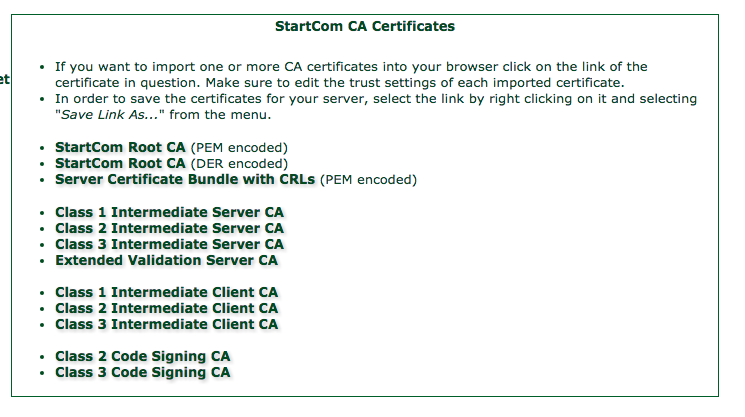
Can you please tell me in which order i have to combine these all in a single pem to get it working with ajenti config.
I tried several combinations but get still a error when accessing the website. The config works with the ajenti-delivered self-signed certificate.
Thanks you :)
Chris

 Page Loading Very Slow When User increase Ajenti V
Page Loading Very Slow When User increase Ajenti V
Customer support service by UserEcho

