DKIM, DMARC and SPF with Ajenti V
Ajenti V allows you to create a copy-paste template for easy DKIM, DMARC and SPF configuration.
Click Apply changes.
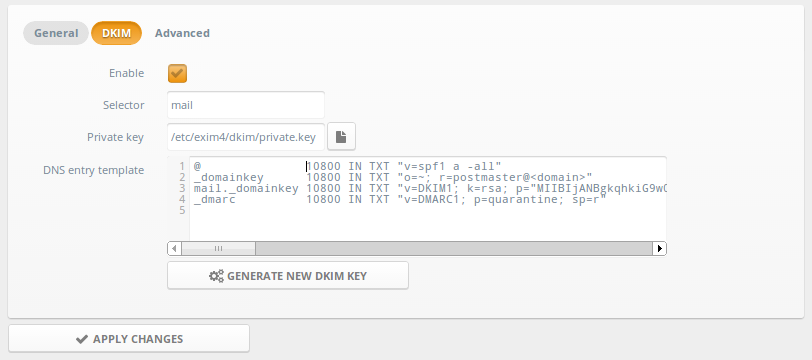
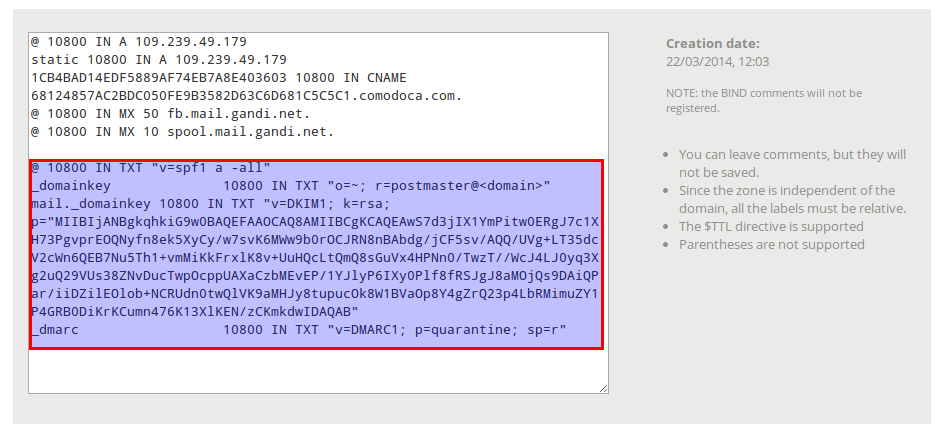
Step 1. Key setup
If you already have a private DKIM key, just put path to it into Mail > DKIM > Private key box. Otherwise, just click Generate DKIM key, and Ajenti V will generate a key automatically.Click Apply changes.
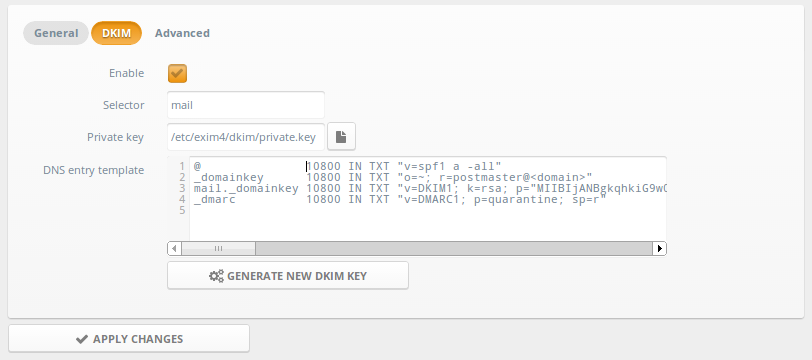
Step 2. DNS setup
Copy DNS entries from the DNS entry template box, and paste them into DNS zone of your DNS registrar and wait up to 48 hours for a DNS update.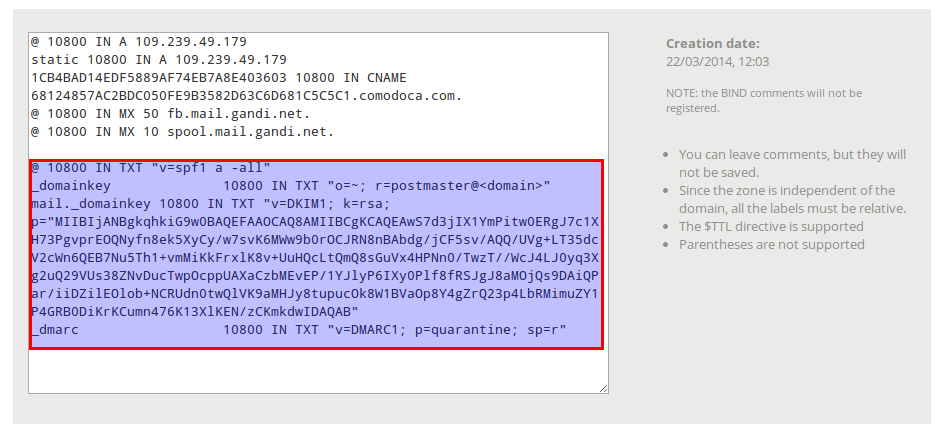
Customer support service by UserEcho
