Welcome to the Ajenti Idea Exchange. It's your chance to collaborate with our team and other users to influence the future of Ajenti! Ideas appreciated.

 Add domain in PHP code / Ajenti-v API
Add domain in PHP code / Ajenti-v API
Today I tried to make a multi-tenant web app, that allow user create websites and add their custom domain without ajenti control panel permission.
Is there a way to make this with ajenti-v ? Is it possible ?
Any answer is help !

 Is there any way to add SHOUTcast DNAS?
Is there any way to add SHOUTcast DNAS?
shoutcast.com/broadcast-tools

 i can't access ajenti from my pc browser
i can't access ajenti from my pc browser

 How can I install OpenCart on Ajenti V?
How can I install OpenCart on Ajenti V?
Is it possible for someone to advice me how to install OpenCart on Ajenti V

 Is there a Email setup tutorial possibly available using ajenti?
Is there a Email setup tutorial possibly available using ajenti?

 Not loading images and fonts
Not loading images and fonts
Hello, I install ajenti for testing on local latest version of Ubuntu, both ways (sh script and in terminal apt-get install) and I have problem with icons and pictures not loading properly. I try turn off SSL, clear cache and cookies on FireFox and Chromium. How I can repair this problem? Font files and pictures are in folders like:
/usr/lib/pymodules/python2.7/ajenti/plugins/main/content/static/icon-connecting.png
/usr/share/pyshared/ajenti/plugins/main/content/static/icon-connecting.png
If someone have any ideas how resolve this problem please let me know. Best regards.
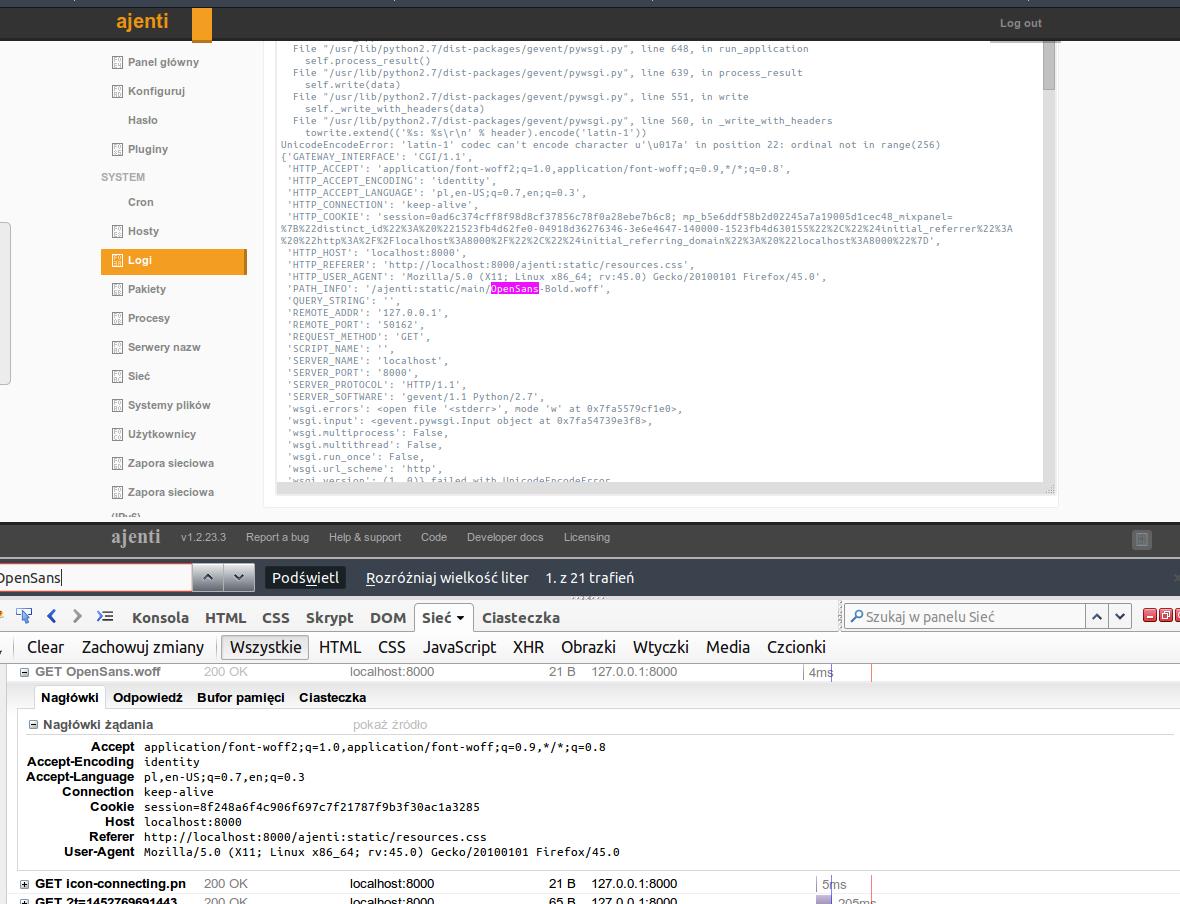

 Error Could not bind to ip address
Error Could not bind to ip address
I get following error:
core.py:121 ERROR Could not bind to (u'123.123.123.123', 8000)
netstat -tulpn | grep "8000" shows that python is using it, but killing it and restarting ajenti starts python again.
stunnel also autputs error, but that is only a symptom, IMO:
Line 1: "/etc/ajenti/ajenti.pem": No '=' found
ajenti.log:
2015-06-05 12:21:43,123 INFO users.check_password(): user root logged in through AjentiSyncProvider from my.ip.add.ress
Traceback (most recent call last):
File "/usr/local/lib/python2.7/dist-packages/gevent-1.0.2-py2.7-linux-x86_64.egg/gevent/greenlet.py", line 327, in run
result = self._run(*self.args, **self.kwargs)
File "/usr/local/lib/python2.7/dist-packages/gevent-1.0.2-py2.7-linux-x86_64.egg/gevent/server.py", line 102, in wrap_socket_and_handle
ssl_socket = self.wrap_socket(client_socket, **self.ssl_args)
File "/usr/local/lib/python2.7/dist-packages/gevent-1.0.2-py2.7-linux-x86_64.egg/gevent/_sslgte279.py", line 636, in wrap_socket
ciphers=ciphers)
File "/usr/local/lib/python2.7/dist-packages/gevent-1.0.2-py2.7-linux-x86_64.egg/gevent/_sslgte279.py", line 248, in __init__
raise x
SSLEOFError: EOF occurred in violation of protocol (_ssl.c:581)
>( failed with SSLEOFError

 No item Python WSGI
No item Python WSGI
I did everything according to instructions.
How to add Python WSGI in this place?
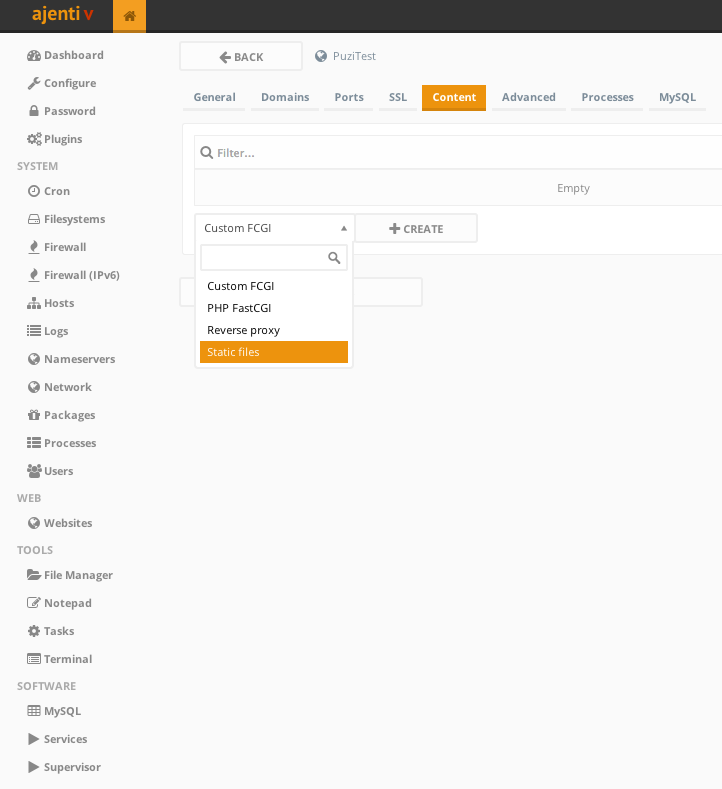
Servicio de atención al cliente por UserEcho


