Teie kommentaarid
Normaly it shouldn't be a problem. If you save the settings, it replace the old "Domain.de.conf" in "/etc/nginx/conf.d/" with the new saved one. Thats why you should never edit the .conf manually, because it gets replaced if u save something in the Website section.
Sry for bad english :)
For me it sounds like you are forced to use SSL/TLS. That means u need to use Port 993 instead of 143. and "ssl://Your-IP" in roundcube to get it work with IP. Maybe you need and Valid SSL Certificate like StartSSL too (In the TLS section of your Mail settings)(Ajenti Generator just creates " Self Signed" certificates. Than it should work with other Clients too.
Can you tell me what happens if u use the roundcube installer (In Step two with IP (Only IP without SSL://) and port 143) and in Step 3 the IMap login tester. If it says something with "Wrong greeting MSG" or "STARTSSL needed" i can help you.
Sry for bad english :)
Had the same issue with Mail. That the ajenti mail package had been removed from my system. I fixed it with reinstalling "ajenti-v-mail" try to do it the same way, just with "... install ajenti-v-nginx" and restart ajenti.
Hello Alena,
If u mean WordPress with WP, you can install that. You should always could install WP on Webservers, if u got PHP and things like this.
To your main Problem. I'm sure, u installed Ajenti-v-mysql. With that, MySQL should be installed. If not, do it (Only got Debian commands) with a command like: "sudo apt-get install mysql" .
To create a database, u should install phpmyadmin."Sudo apt-get install phpmyadmin" If u use Apache, it can be that it already makes a config, that u just need to type your "domain.com/phpmyadmin". If that doesnt work, or u use Nginx as webserver, u need to create a path from the phpmyadmin folder to the www folder.
Attention: if u use nginx, your webserver will probably be under /srv/homepage. Use your Main homepage folder (/srv/mainwebsite).
To create the path from phpmyadmin, so it will be linked to your web folder, use this command
ln -s /usr/share/phpmyadmin /srv/mainhomepage/
Now u should be able to open up "domain.com/phpmyadmin"
Should u need more help, just ask :)
SRY for bad english
Greetings Pierre
Hi,
So i changed now the iMap settings to this. (Not sure if that was the only thing i needed to do)
-----------------------------------------------------------------------
In the Nginx Config this "ssl_protocols TLSv1 TLSv1.1 TLSv1.2;" was already there.
But now Courier-imap want start anymore and i get the same error msg :/
What am i doing wrong ?
Is it maybe because im using a valid SSL Certificate for the webserver ?
Can't either get access (Login), if i use the email programm on my iPhone.
may i ask how u solved this ? Have the same problem and cant find a way to solve it.
BTW: if this shouldn't work, try to go to your Nameserver DNS settings and create an "A" record like: *.yourdomain.net what points to your main IP.
The "*" says, that non existing sub domains, will redirect to the IP, in the record.
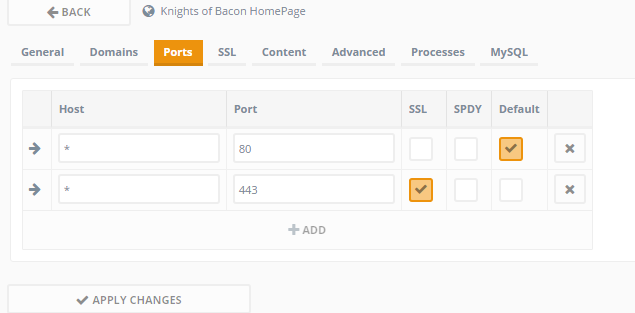
else go into /etc/ajenti/ , open the "config.json" and go to SSL and set it from true, to false.
If SSL is true, u always need HTTPS:// in front of your ip.
If SSL is false, u only need HTTP:// in front of your ip.
Customer support service by UserEcho


But i'm sure with localhost you only mean "localhost" or "127.0.0.1" and not your local IP. Like i said, try it with StartSSL.com for a Certificate. That fixed the problem for me.
##Does it work, if you use your IP instead of localhost in your Roundcube installation?