Welcome to the Ajenti Idea Exchange. It's your chance to collaborate with our team and other users to influence the future of Ajenti! Ideas appreciated.

 Your Ajenti instance is missing compiled CSS files.
Your Ajenti instance is missing compiled CSS files.
I installed ajenti like the FAQ here. But if i will open it in my browser i can log in and if i'm logged in i can't do anything. In the sourcecode i get
Your Ajenti instance is missing compiled CSS files.
How do i fix it?

 Brotli and pagespeed
Brotli and pagespeed
I would like to ask if it is possible to install https://github.com/pagespeed/ngx_pagespeed and https://github.com/google/ngx_brotli on ajenti?
How can this be done? Is there a possible package available?

 It does not indicate anything?
It does not indicate anything?
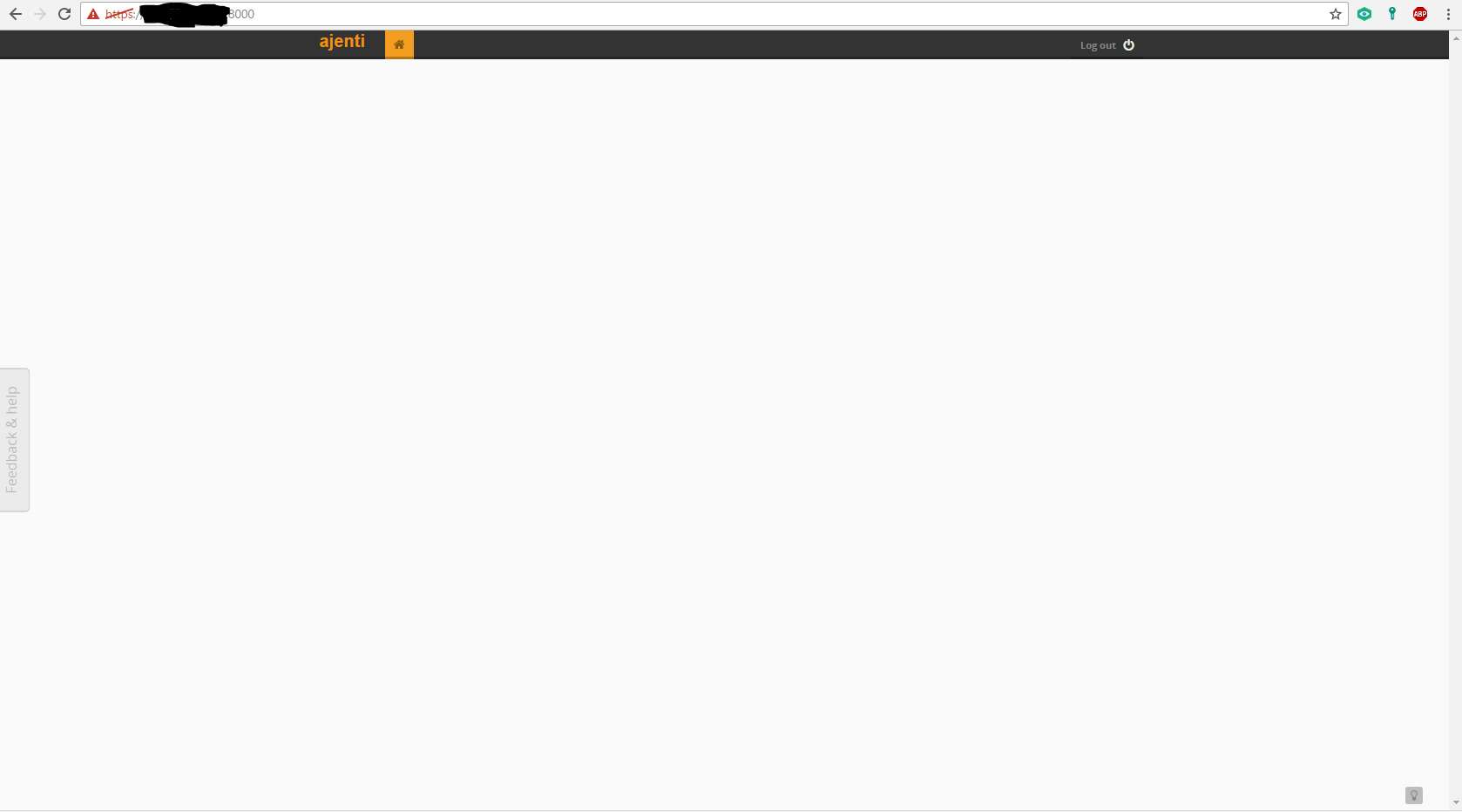
After successful installation and login in the web interface it shows me nothing to no menu and nothing else. Only logo and logout but nothing works. What could that be? I have everything Installed Java, PHP, MySQ, etc ... Ask for help :(
Debian 8.0 - Jessie (64 bit)

 Short URL Rewriting for a MediaWiki installation?
Short URL Rewriting for a MediaWiki installation?
Hi !
Based on this manual Manual:Short URL/wiki/Page title -- nginx rewrite--root access
https://www.mediawiki.org/wiki/Manual:Short_URL/wiki/Page_title_--_nginx_rewrite--root_access
I was wondering if you could help to configure Short URLs for MediaWiki at root directory of a Website in Ajenti.
Environment scenario:
- MediaWiki has been installed in /srv/website_name/ directory
- wiki is to be served from website_name.example.com
- we want urls formated as /wiki/Page_Title
I've tried this kind of conf but no success :
server { listen 80;
server_name website_name.example.com;
root /srv/website_name;
location / {
index index.php;
error_page 404 = @mediawiki;
}
location @mediawiki {
rewrite ^/wiki([^?]*)(?:\?(.*))? /index.php?title=$1&$2 last;
}
location ~ \.php?$ {
include /etc/nginx/fastcgi_params;
fastcgi_pass 127.0.0.1:8888;
fastcgi_index index.php;
fastcgi_param SCRIPT_FILENAME $document_root$fastcgi_script_name;
}
}
I've seen you helped someone with extension less URL here, and tried to merge this specific URL rewriting with the solution given but didn't succeded to anything.
Any help would be very nice :)
Thanks

 Error: Package: ajenti-1.2.22.13-1.noarch (ajenti) 。What am I to do
Error: Package: ajenti-1.2.22.13-1.noarch (ajenti) 。What am I to do
ERROR
--> Finished Dependency Resolution
centos 7.2 python 2.5 Python 2.7.5
I can't visit http://104.131.184.6:8000/

 [Tutorial] Installing grav on Ajenti V
[Tutorial] Installing grav on Ajenti V
I had a lot of trouble getting grav to work due to the nginx environment and conf generation. This is a problem because I use grav for lots of my freelance projects and would like it to work with ajenti.
Make your website, put the grav files in the site directory. Disable maintinence mode. And put this in advanced -> custom configuration. Make sure you change the /srv/ directory to your site name
location / {
root /srv/sitename;
index index.php;
if (!-e $request_filename){ rewrite ^(.*)$ /index.php last; }
}
location /images/ {
# Serve images as static
}
location /user {
rewrite ^/user/accounts/(.*)$ /error redirect;
rewrite ^/user/config/(.*)$ /error redirect;
rewrite ^/user/(.*)\.(txt|md|html|php|yaml|json|twig|sh|bat)$ /error redirect;
}
location /cache {
rewrite ^/cache/(.*) /error redirect;
}
location /bin {
rewrite ^/bin/(.*)$ /error redirect;
}
location /backup {
rewrite ^/backup/(.*) /error redirect;
}
location /system {
rewrite ^/system/(.*)\.(txt|md|html|php|yaml|json|twig|sh|bat)$ /error redirect;
}
location /vendor {
rewrite ^/vendor/(.*)\.(txt|md|html|php|yaml|json|twig|sh|bat)$ /error redirect;
}
Then go to content, add a php fastcgi with default parameters, and go to advanced, and add
fastcgi_split_path_info ^(.+\.php)(/.+)$;
fastcgi_param SCRIPT_FILENAME $document_root$fastcgi_script_name;Then it will serve pages with url redirection working properly. Enjoy!

 How to setup bind9 for nameservers?
How to setup bind9 for nameservers?
How do I create a zone inside bind9 to map my nameservers? I had a different control panel before so my nameservers are already pointing at my server, just not sure how to create the zone file.
Any help? I found a topic referencing it but it didn't make any sense,
Thanks

 Default User Permissions
Default User Permissions
Hello, I try out ajenti, is awsome!
It is posible to set default permissions for OS synced users?

 Signature by key XXX uses weak digest algorithm
Signature by key XXX uses weak digest algorithm
While trying to run "sudo apt-get update" on my ubuntu machine I get the below message. I even tried "sudo apt-get update --allow-unauthenticated" but without success.
W: http://repo.ajenti.org/ng/debian/dists/main/InRelease: Signature by key 425E018E23944B4B42814EE0BDC3FBAA53029759 uses weak digest algorithm (SHA1)

 Ajenti - HTTP to HTTPS redirect Problem
Ajenti - HTTP to HTTPS redirect Problem
Hello Guys,
first, my enviroment:
Debian 8 - Apache 2.4 - Letsencrypt HTTPS signed Certificate
letsencrypt autmatically redirected HTTP requests to HTTPS
i installed Ajenti now, but i cant access it via HTTPS.
When i turn the redirection off, i can access it via HTTP.
Any Solution how i can Access it via HTTPS + redirecting from HTTP?
Thank your for your Help
Greetings - Pascal A.
Customer support service by UserEcho
