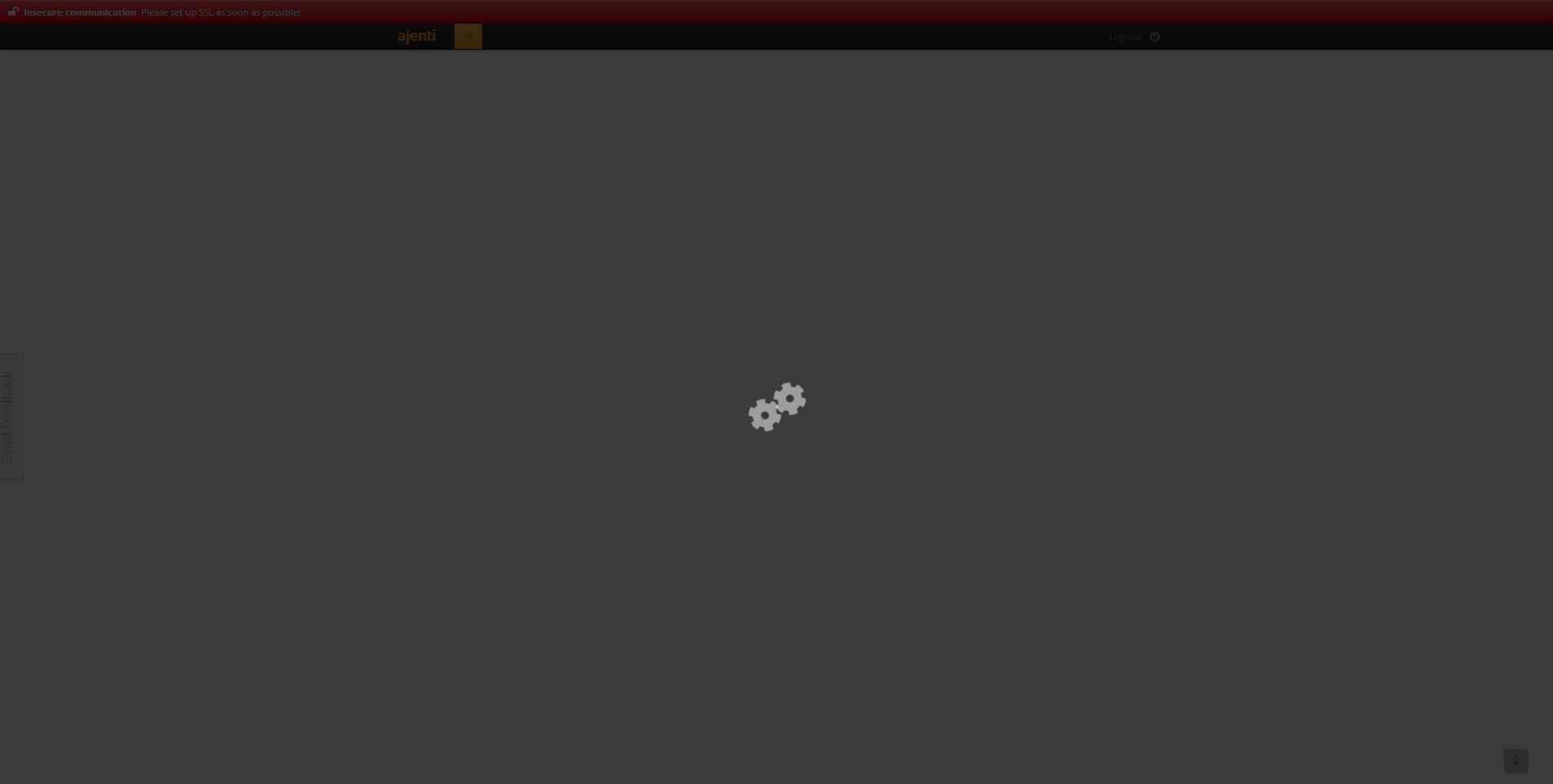Welcome to the Ajenti Idea Exchange. It's your chance to collaborate with our team and other users to influence the future of Ajenti! Ideas appreciated.
No similar topics found.

0
 config.yml
config.yml
Hello,
how to get config.yml, because after installation I get the message : [Errno 2] No such file or directory: '/etc/ajenti/config.yml'
thx
how to get config.yml, because after installation I get the message : [Errno 2] No such file or directory: '/etc/ajenti/config.yml'
thx

0
 NGINX case insensitive rule for static files
NGINX case insensitive rule for static files
Hi.
For static files better to use nginx case insensitive rule "~*" but ajenti generate "~" or "^~" for 'force regexp'.
Maybe better to change default static schema or add case insensitive rules schema to ajenti.

Answer
Eugene Pankov (Project coordinator)
fa 11 anys
Commited to trunk, to be released in the next build.

0
Respost
 Problem or it's normal to see only lo on network tab
Problem or it's normal to see only lo on network tab
Hello.
I'm currently using ajenti on Ubuntu 14.04 LTS and i want to ask is it normal to see only lo network interface on "Network" tab. actualy i have eth0 and eth1 also but i don't see them there.
Any fix about this or currently shows only local network interface ?
I'm currently using ajenti on Ubuntu 14.04 LTS and i want to ask is it normal to see only lo network interface on "Network" tab. actualy i have eth0 and eth1 also but i don't see them there.
Any fix about this or currently shows only local network interface ?

Answer
Eugene Pankov (Project coordinator)
fa 10 anys
If you use a desktop Ubuntu setup, you will only see lo because NetworkManager manages all others. If you use a server ISO or set up other interfaces in /etc/network/interfaces, they will be manageable from Ajenti.

0
Respost
 hELP!! Need to reset password - tried almost everything suggested here
hELP!! Need to reset password - tried almost everything suggested here
I changed the login in Ajenti to Sync with OS. And its been the worst decision i made today. The os user didnt have plugins allowed and i couldnt login with the original root password. I have tried a number that i have
seen on these forums to reset password without success. I have edited the
config.json file with a plain password and i am still not able to login. Please help.

Answer
Eugene Pankov (Project coordinator)
fa 9 anys
Hi, passwords in config.json don't have any effect because OS sync is active.
1. You can disable it by changing users->root->configs->ajenti.users.UserManager->sync-provider to an empty string (i.e., \"\").
2. Or alternatively, give your users permissions by changing users->...->permissions to e.g.:
1. You can disable it by changing users->root->configs->ajenti.users.UserManager->sync-provider to an empty string (i.e., \"\").
2. Or alternatively, give your users permissions by changing users->...->permissions to e.g.:
"permissions": [
"section:Dash",
"section:Configurator",
"configurator:configure",
"configurator:restart"
]
From that you'll be able to add more permissions with this user.
Don't forget to restart Ajenti after editing config file.
0
 Dashboard-Widget with line break
Dashboard-Widget with line break
Hello,
Your can customize the German translation "Speicherauslastung" or change the field sizes, because the Dashboard there is an unsightly line breaks.
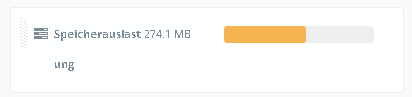
greeting
Jochen
Your can customize the German translation "Speicherauslastung" or change the field sizes, because the Dashboard there is an unsightly line breaks.
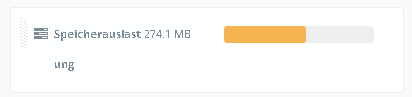
greeting
Jochen

0
Completat
 create a plugin for mail like roundcube so, it has the ability to create mail accounts
create a plugin for mail like roundcube so, it has the ability to create mail accounts
This would be very much appreciated along with Ajenti V Beta and server.

0
Completat
 How modify sambashares options
How modify sambashares options
Congrats for your excelent software, I ask you if you plan for the future improve the sambashare options to include things like vetofiles, recyclebin, writelist,valid users,etc
Or this thing can do it now?
Thanks

Answer
Eugene Pankov (Project coordinator)
fa 11 anys
Commited. New options will be available in the next feature update

0
 IPTables Rules for Courier & Exim
IPTables Rules for Courier & Exim
Hello,
I did a reboot and somehow my IPTables rules vanished. I'm pretty sure I activated autostart and everything worked fine before. Now, I am struggling to set the correct iptables rules for my mail server in Ajenti V mail. Please – could anybody help me?
BTW: Is there a list of default firewall rules for Ajenti applications, like ftp and mail?
UPDATE:
the restart seemed to broke permissions. Exim4 mainlog states:
Gregor
I did a reboot and somehow my IPTables rules vanished. I'm pretty sure I activated autostart and everything worked fine before. Now, I am struggling to set the correct iptables rules for my mail server in Ajenti V mail. Please – could anybody help me?
dpkg -l | grep courier ii courier-authdaemon 0.63.0-6+b1 amd64 Courier authentication daemon ii courier-authlib 0.63.0-6+b1 amd64 Courier authentication library ii courier-authlib-userdb 0.63.0-6+b1 amd64 userdb support for the Courier authentication library ii courier-base 0.68.2-1 amd64 Courier mail server - base system ii courier-imap 4.10.0-20120615-1 amd64 Courier mail server - IMAP server ii courier-imap-ssl 4.10.0-20120615-1 amd64 Courier mail server - IMAP over SSL ii courier-ssl 0.68.2-1 amd64 Courier mail server - SSL/TLS Support
BTW: Is there a list of default firewall rules for Ajenti applications, like ftp and mail?
UPDATE:
the restart seemed to broke permissions. Exim4 mainlog states:
login authenticator failed for ([192.168.XX.XX]) [92.225.XX.XX]: 435 Unable to authenticate at present (set_id=XXX@XXX.de): failed to connect to socket /var/run/courier/authdaemon/socket: Permission denied
Gregor
Customer support service by UserEcho