Setting up Persona authentication

Using Mozilla Persona to authenticate with Ajenti panel lets you use your e-mail for logging in, and also benefit from two-factor authentication from e.g. Google.
Persona login is available in Ajenti 1.2.19+
Step 1. Set user e-mail.
Under Configuration > Users, input email address.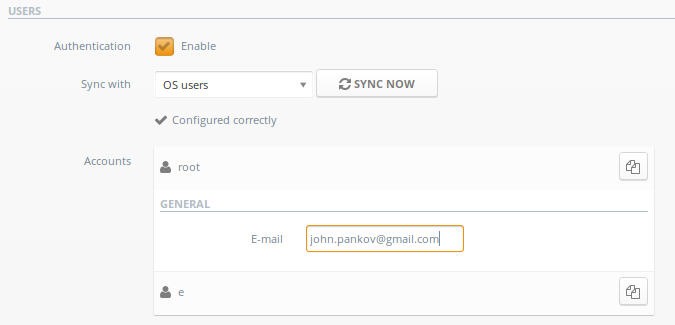
Step 2. Use Persona login
On the login screen, click Persona button.
Step 3. Perform sign-in
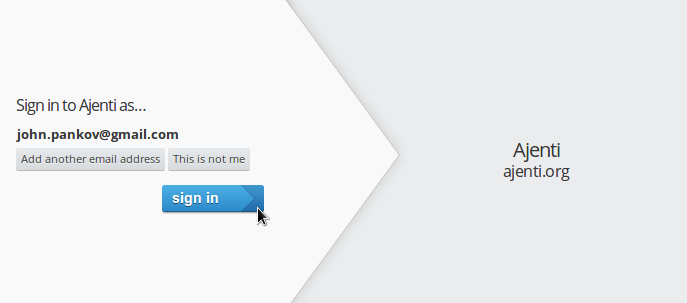
Customer support service by UserEcho
