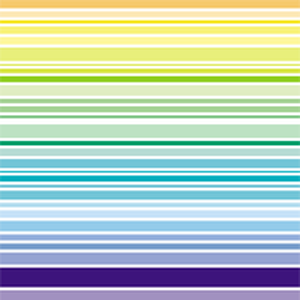Your comments
Additionally, what does the "Grant all permissions" exactly do: for which users, on which databases?
11 years ago
Hey. I tried to add the code but I have this error:
nginx: [emerg] "root" directive is not allowed here in /etc/nginx/conf.d/(...)
Mmm ok. You mean I need to create a second PHP FastCGI content with /test[^/]\.php(/|$) as URL pattern?
No it's a PHP FastCGI website... That's why I don't understand that PHP files are not served.
Some progress. I've set this server block for the subdomain:
So there is something wrong with PHP. I tried to add "index index.php" and things like that but the error remains. Any idea? :)
server {
root /srv/domain.com/test;
server_name test.domain.com;
}
The results:
- HTML is OK
- PHP at http://test.domain.com = 403 Forbidden
- PHP at http://test.domain.com/index.php = the PHP is downloaded
So there is something wrong with PHP. I tried to add "index index.php" and things like that but the error remains. Any idea? :)
Yes I pasted it as is.
I tried that and it makes http://test.domain.com/ become http://test.domain.com/test/ :)
Instead, shouldn't it be a server block telling that the root is different, so the subdomain serves the content from a subfolder?
Instead, shouldn't it be a server block telling that the root is different, so the subdomain serves the content from a subfolder?
I think there is still something wrong with file permissions. I uploaded and unzipped a new WP website via the control panel and when I open my SFTP client, I can't edit the website files. Sub-folders seem to be fine
Files: chmod is 666, user is www-data, group www-data.
Folders: chmod 775, user is www-data, group www-data.
Do I need to manually chmod every website I create via the control panel?
Files: chmod is 666, user is www-data, group www-data.
Folders: chmod 775, user is www-data, group www-data.
Do I need to manually chmod every website I create via the control panel?
Thanks boss, the plus addressing is working. :)
I got this error though:
I deleted the log, restarted Exim and it's okay now but maybe it's something you'd like to fix.
I got this error though:
ALERT: exim paniclog /var/log/exim4/paniclog has non-zero size, mail system possibly broken
I deleted the log, restarted Exim and it's okay now but maybe it's something you'd like to fix.
Ah, easy then. :)
But it doesn't work so I restarted Exim manually and I got this error:
But it doesn't work so I restarted Exim manually and I got this error:
2014-07-31 18:46:23 Exim configuration error in line 32 of /etc/exim4/exim4.conf: main option "local_part_suffix" unknown * Warning! Invalid configuration file for exim4. Exiting....
Customer support service by UserEcho