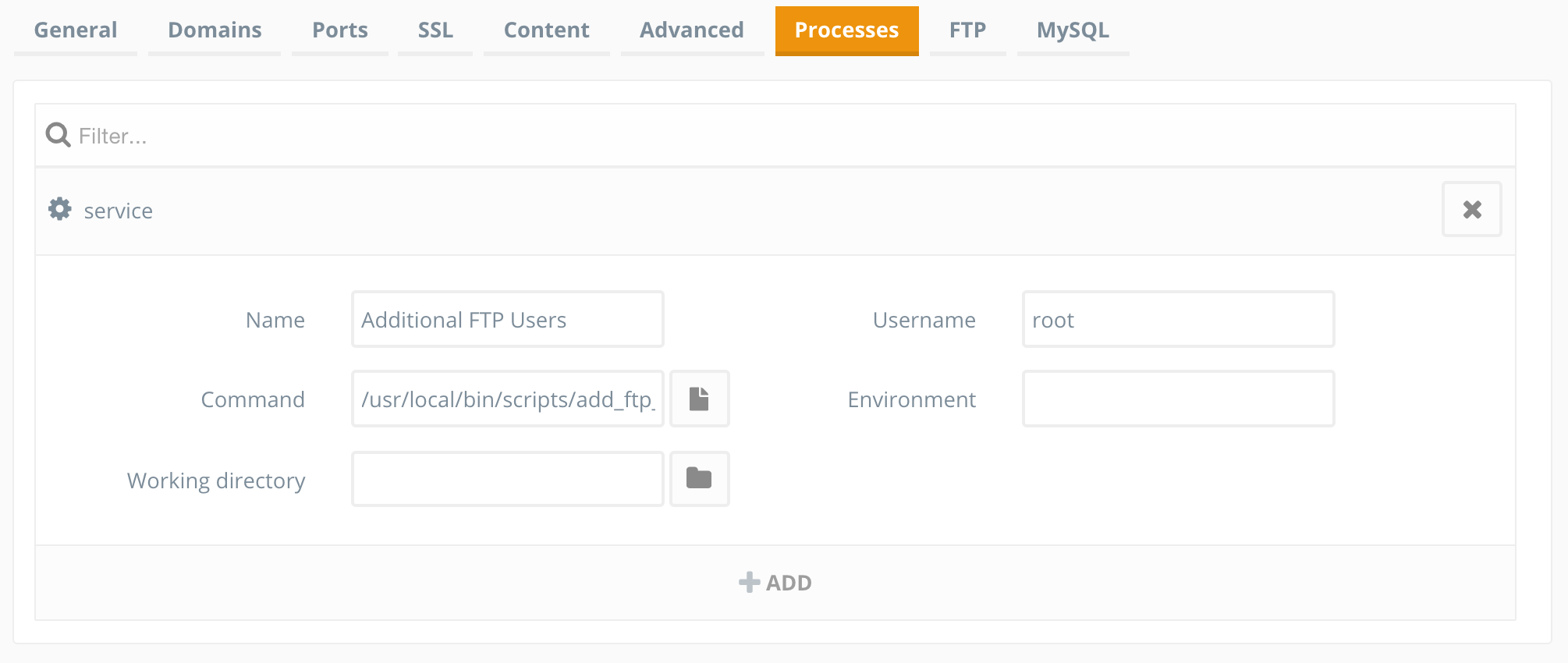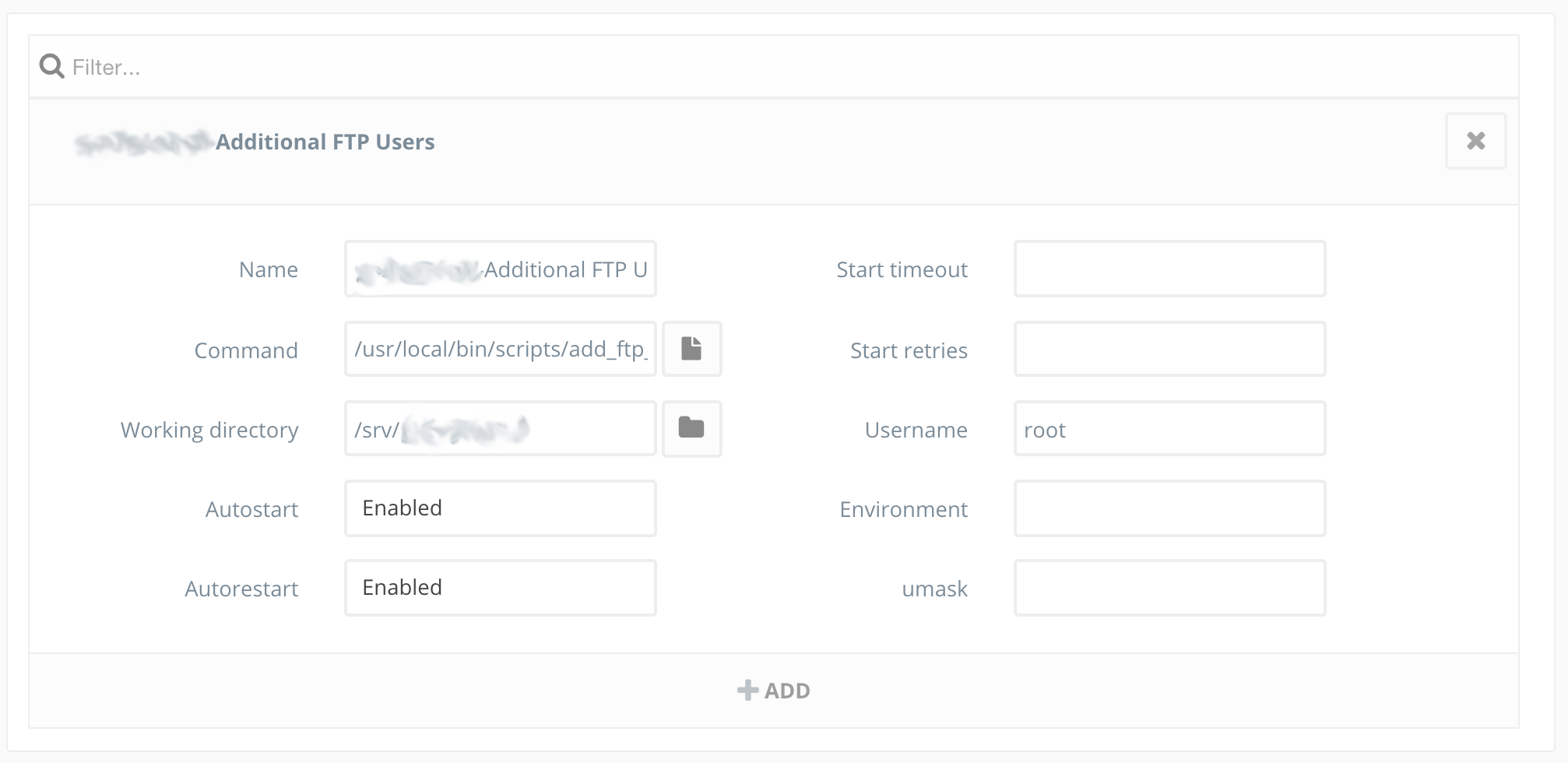Your comments
I am getting the same error message.
9 years ago
I am experiencing the same problem. Did /etc/ssl/certs/my.server.name.pem already exist for you? Because I have a ton of .pem files in there and none of them with my server name.
That was a typo on here. I am running Debian. And yes, please add ********@gmail.com
Thank you for your help!
Thank you for your help!
"pure-pw list" outputs nothing, run with sudo and as su.
As for "they..." it's the name of my second user.
I have removed the second option all together but still gives me the first error.
As for "they..." it's the name of my second user.
SET_USERS="diak:sdf2rsdf:/srv/site0 they:sf2rdf:/srv/site1"
I have removed the second option all together but still gives me the first error.
SET_USERS="diak:sdf2rsdf:/srv/site0"Here is an error I get. User "diak" does not exist and "/etc/pure-ftpd/pureftpd.passwd.tmp" exists with 777 permissions even.
user@serv019059 /u/l/b/scripts> sudo ./add_ftp_users.sh
Password:
Enter it again:
Error.
Check that [diak] doesn't already exist,
and that [/etc/pure-ftpd/pureftpd.passwd.tmp] can be written.
they: option requires an argument -- 'd'
Did not help. "/var/log/ajenti.log" shows services in supervisor have been started or force-reloaded but no errors. The process does not seem to be starting. I have also run
chmod +x add_ftp_users.sh, hoping it would solve my problems.Still a no go. Shouldn't the script actually start with
#!/bin/bash?
Regardless, it doesn't work.Still having problems with the new script. I have copied your setup exactly, down to the directory, but still unable to login via FTP or SFTP with new user.
Status: Connecting to 46.29.19.59...
Response: fzSftp started, protocol_version=2
Command: open "diak@46.29.19.59" 22
Command: Pass: ************
Error: Authentication failed.
Error: Critical error: Could not connect to server
Status: Disconnected from server
Status: Connecting to 46.29.19.59:21...
Status: Connection established, waiting for welcome message...
Status: Insecure server, it does not support FTP over TLS.
Command: USER diak
Response: 331 User diak OK. Password required
Command: PASS ************
Response: 530 Login authentication failed
Error: Critical error: Could not connect to server
Could you please go into detail on how to use this?
I saved the script with corresponding changes to a new directory I created, then added the script under the "processes" tab for the website I want additional FTP users for. This does not work, am I missing something? I have even tried creating the user first in Ajenti, restarting the website/Ajenti/server.
I saved the script with corresponding changes to a new directory I created, then added the script under the "processes" tab for the website I want additional FTP users for. This does not work, am I missing something? I have even tried creating the user first in Ajenti, restarting the website/Ajenti/server.
Customer support service by UserEcho