
Web UI crashed/access denied/connection lost errors.
Hello,
I'm trying to get Ajenti to run on my box which is running Arch Linux. I'm using the GIT version, latest master build (99ee18c). After running both 'make run' in the GIT root folder, or after running 'setup.py build; setup.py install; ajenti-panel'. Both ways I end up getting the screenshot below. I've installed all the dependencies listed on http://wiki.ajenti.org/dev/intro.html and I'm using Python 2.7.5.
Is there a dependancy or some configuration I'm missing? The console log shows notting, not even a request ;
16.08.2013 11:40 __init__.py:258 DEBUG Loading plugin notepad
16.08.2013 11:40 core.py:117 INFO Starting server on (u'0.0.0.0', 8000)
16.08.2013 11:40 feedback.py:30 DEBUG Feedback >> ping ({'id': 1})
16.08.2013 11:40 feedback.py:35 DEBUG Feedback << {"status": "error"}
Does anyone have any clue about this? Thanks!
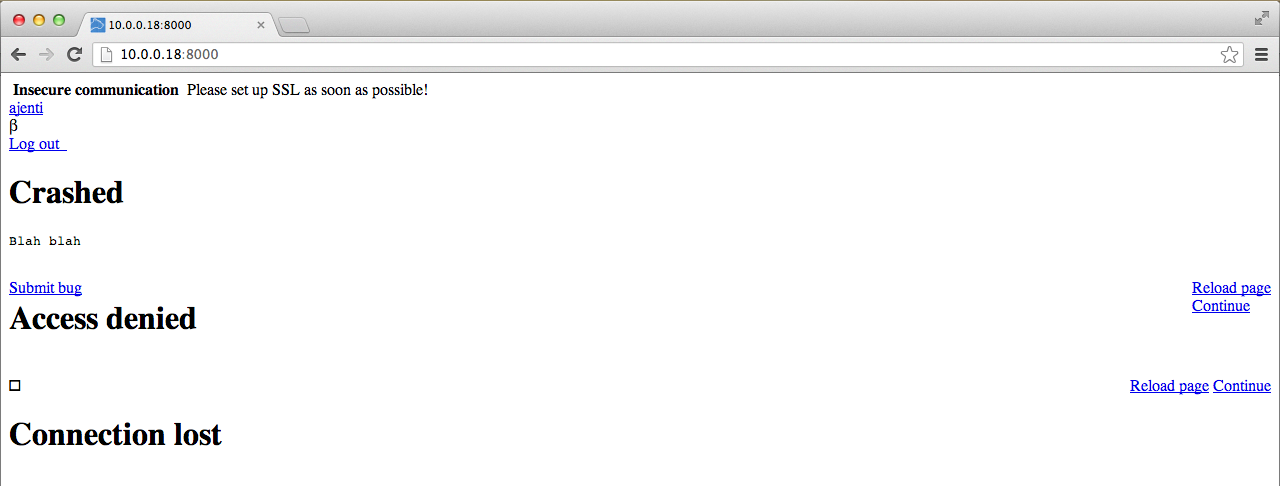
Customer support service by UserEcho

Hi Nick,
You're missing CoffeeScript and LESS compilers, so what you see is raw HTML without JS and CSS.
Either grab compiled source from PyPI or install these build dependencies.
Correct way to build Ajenti is "make" (or "make tgz" to package a tarball in dist/).
Although please keep in mind that you will discover other problems running Ajenti on Arch because it isn't officially supported and thus some plugins lack respective backends.
Ah, should've known. CoffeeScript and LESS compilers were already installed since I'm using it with several NodeJS projects. But I've installed them via pip as well now and ran 'make' with a few adjustments. It works now, thanks!
And yes, I'm anticipating several problems since Arch isn't supported but I like to tinker around and I don't need all the plugins :-)
Thanks again!