
0
Answered
Starting NodeBB with "./nodebb start"
Hi,
While we can use app.js to start nodebb, it is preferred to use "./nodebb start" command as it allows the restart of nodebb via nodebb's admin control panel.
How do i configure Ajenti to start nodebb with "./nodebb start" instead of superviors "node app.js"
While we can use app.js to start nodebb, it is preferred to use "./nodebb start" command as it allows the restart of nodebb via nodebb's admin control panel.
How do i configure Ajenti to start nodebb with "./nodebb start" instead of superviors "node app.js"
Answer

Answer
Under review
Hi Roland,
For this, create a new Process for NodeBB in the website settings (Processes tab). Then, use Reverse proxy content type instead of Node.js and point it to the NodeBB's port.
For this, create a new Process for NodeBB in the website settings (Processes tab). Then, use Reverse proxy content type instead of Node.js and point it to the NodeBB's port.

Could you please provide me with a working example of this? Ie, if the ./nodebb start is in /srv/nodebb/ - what would the processes screen look like?
Appreciate it in advance.
Appreciate it in advance.

Hi Thanks!
working great now.
For those following this thread,
Set url in reverse proxy to : localhost:4567
working great now.
For those following this thread,
Set url in reverse proxy to : localhost:4567

Could you please show me a screenshot of how you configured this process? I can't get it to start no matter what, I just get an error on the website status page. "such file".

Reverse Proxy Settings:
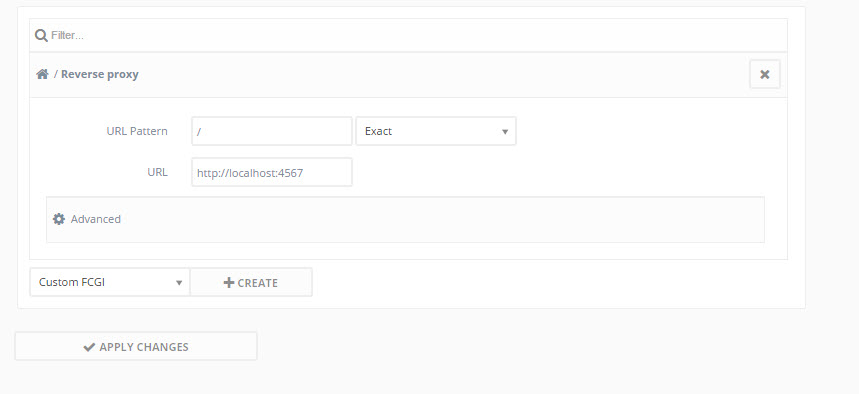
Create a new process.
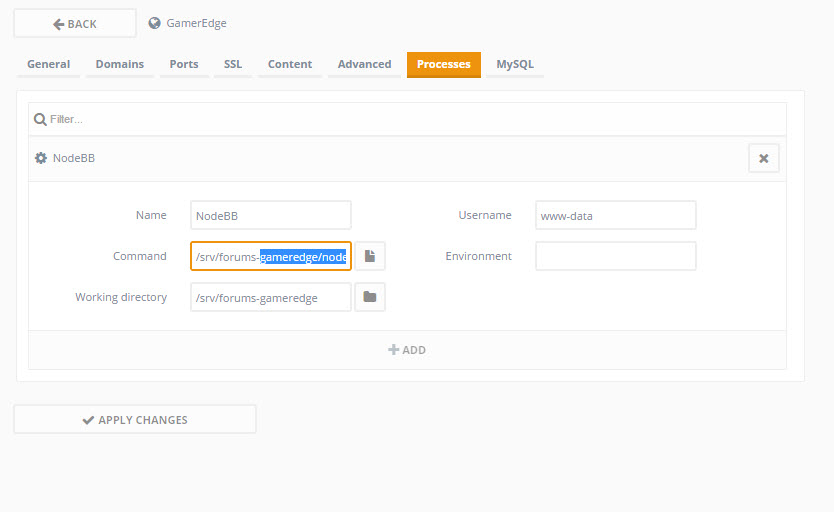
my full command is : /srv/forums-gameredge/nodebb start
so yours would be /srv/nodebb start
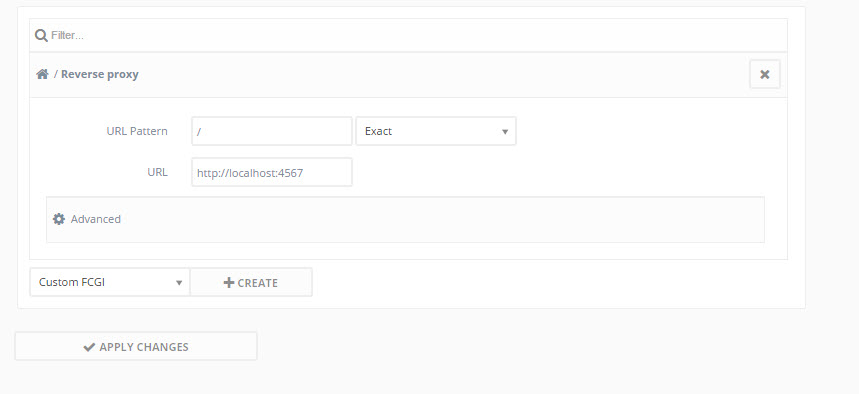
Create a new process.
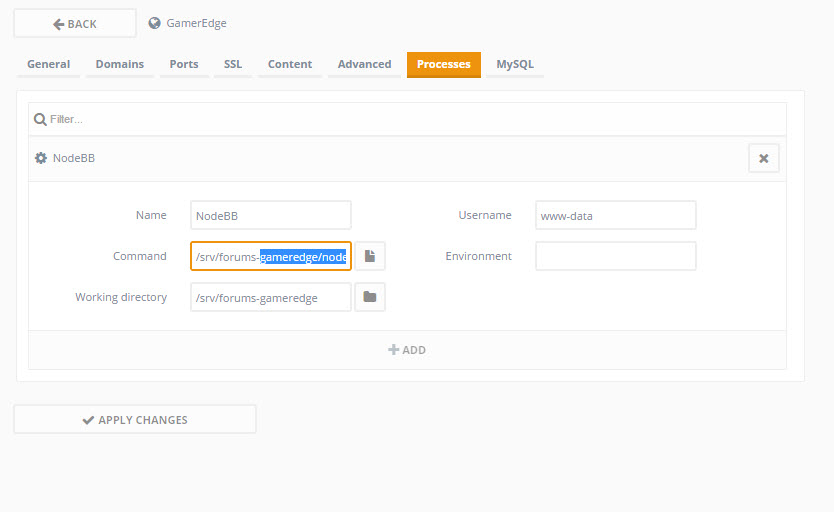
my full command is : /srv/forums-gameredge/nodebb start
so yours would be /srv/nodebb start
Customer support service by UserEcho

For this, create a new Process for NodeBB in the website settings (Processes tab). Then, use Reverse proxy content type instead of Node.js and point it to the NodeBB's port.