
Tutorial on SSL
I am a little lost, I want to install SSL certificate on my server, but not so sure how to do it with Ajenti.
Push to right direction would help.
Best wishes,
Silver
Answer



One more question though.
I added it to my wordpress website in the "websites" spot.
However it is not really working. How to troubleshoot/fix it :)?
Best wishes,
Silver


SSL cert generator does not show the path of the certs nor related info.
How should i add a vhost with SSL enabled?? (I've tried also with the _default_ vhost example).


Could you be a bit more specific? I have everything set up but when I visit the website I get the default 'Welcome to Nginx' page...

i'm on a similar issue and don't get it.
I have a signed certificate and key for my domain.
- ajenti_XXXX_de.crt
- ajenti_XXXX_de.key
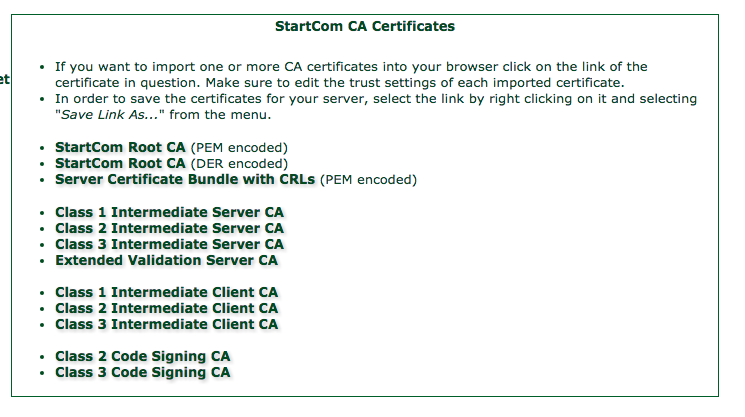
Can you please tell me in which order i have to combine these all in a single pem to get it working with ajenti config.
I tried several combinations but get still a error when accessing the website. The config works with the ajenti-delivered self-signed certificate.
Thanks you :)
Chris

For several years I've used a rules.conf file in /etc//etc/nginx.custom.d/ to take www off our domains like:
server {
return 301 http://domain.com$request_uri; }
This has always worked perfectly. Now I have certificates installed in /etc/letsencrypt/live/domain.com and use the paths correctly in the SSL area of websites. I modified the ports section to only use 443 with SSL checked. HTTPS is working fine on domain.com - but going to www.domain.com throws an error in the browser. This means NGINX rules are not in effect and I've tried several different directives like:
server {
return 301 https://$host$request_uri; }
return 301 https://domain.com$request_uri; }
None of that appears to work (but none break the site either)
The question is do I need to add www.domain.com as a new website? ...or is there something simple possibly that I am missing.
Thanks for any input about the issue.

I also need to know how to make default https instead of http.
Edit.: Seems solution above working:
server {
return 301 https://$host$request_uri; }
return 301 https://domain.com$request_uri; }
Thanks Wrrr

Yes, and in "Websites/Ports" you can remove port 80 and put 443 and check box SSL and I believe this forces browser to use ssl if you want that functionality. It works for me. I'm also using letsencrypt and it works good. https://www.digitalocean.com/community/tutorials/how-to-secure-nginx-with-let-s-encrypt-on-ubuntu-14-04

All are the same so you can do like here for installing free Let's Encrypt : https://easypromocode.com/how-to-install-lets-encrypt-free-ssl-on-linux-vps-server/
Customer support service by UserEcho
