0
Answered
Install ajenti on remote vps
Hello. I have pourchased a remote vps server. It has debian, so I copied the command on this site to install ajenti.
After installation, it is suposed to be on https://<hostname>:8000. I tried to replace hostname with the ip or the domain name and I don't get nothing.
Is it really posible to install on remote vps?
After installation, it is suposed to be on https://<hostname>:8000. I tried to replace hostname with the ip or the domain name and I don't get nothing.
Is it really posible to install on remote vps?
Customer support service by UserEcho

The page (firefox) shows the following error: The connection to the server was reset while the page was loading.
Here are two quick diagnostic steps you can take:
1) check Ajenti startup: run service ajenti stop; ajenti-panel -v. You'll get some output if Ajenti starts normally. While it runs, you can go on and try open the panel page in the browser.
2) check network connectivity: run apt-get install netcat; nc -l 8000. Then try to open http://<ip>:8000. If the connectivity is ok, you'll see browser request in the nc output.
I've reinstalled all and I get this exit with ajenti-panel:
http://pastebin.com/tycd6WHH
http://pastebin.com/TGPqJgeH
I've tried with https and it worked
but...
When I load ajenti-panel, I think the daemon doesn't start succesfully, because the ajenti server works while the console command is running. It never ends (waits for input). The traceback error it shows is the following:
Traceback (most recent call last):
File "/usr/lib/pymodules/python2.7/gevent/greenlet.py", line 390, in run
result = self._run(*self.args, **self.kwargs)
File "/usr/lib/pymodules/python2.7/ajenti/feedback.py", line 52, in worker
resp = send('register', data)
File "/usr/lib/pymodules/python2.7/ajenti/feedback.py", line 36, in send
return json.loads(response.content)
File "/usr/lib/python2.7/json/__init__.py", line 326, in loads
return _default_decoder.decode(s)
File "/usr/lib/python2.7/json/decoder.py", line 365, in decode
obj, end = self.raw_decode(s, idx=_w(s, 0).end())
File "/usr/lib/python2.7/json/decoder.py", line 383, in raw_decode
raise ValueError("No JSON object could be decoded")
ValueError: No JSON object could be decoded
<Greenlet at 0x1b39c30: worker> failed with ValueError
PD: I've found how get the ajenti daemon: ajenti-panel -d. But, anyway, this could be a bug which must be solved?
The error message you see comes from the update server, it doesn't affect functionality of your panel.