
0
Not a bug
pip ajenti error at Amazon Linux
Hello, thank you for your very good project!
When I try to install ajenti at Amazon Linux, pip echo errors.
Please check it. :)
[root@ip-172-31-11-195 tmp]# pip install ajenti
Downloading/unpacking ajenti
Downloading ajenti-1.2.22.10-py2.py3-none-any.whl (1.5MB): 1.5MB downloaded
Downloading/unpacking python-ldap (from ajenti)
Downloading python-ldap-2.4.15.tar.gz (111kB): 111kB downloaded
Running setup.py (path:/tmp/pip_build_root/python-ldap/setup.py) egg_info for package python-ldap
defines: HAVE_SASL HAVE_TLS HAVE_LIBLDAP_R
extra_compile_args:
extra_objects:
include_dirs: /opt/openldap-RE24/include /usr/include/sasl /usr/include
library_dirs: /opt/openldap-RE24/lib /usr/lib
libs: ldap_r
file Lib/ldap.py (for module ldap) not found
file Lib/ldap/controls.py (for module ldap.controls) not found
file Lib/ldap/extop.py (for module ldap.extop) not found
file Lib/ldap/schema.py (for module ldap.schema) not found
warning: no files found matching 'Makefile'
warning: no files found matching 'Modules/LICENSE'
Downloading/unpacking Pillow (from ajenti)
Downloading Pillow-2.5.3.zip (6.9MB): 6.9MB downloaded
Running setup.py (path:/tmp/pip_build_root/Pillow/setup.py) egg_info for package Pillow
Single threaded build, not installing mp_compile: 1 processes
warning: no files found matching '*.bdf' under directory 'Images'
warning: no files found matching '*.fli' under directory 'Images'
warning: no files found matching '*.gif' under directory 'Images'
warning: no files found matching '*.icns' under directory 'Images'
warning: no files found matching '*.ico' under directory 'Images'
warning: no files found matching '*.jpg' under directory 'Images'
warning: no files found matching '*.pbm' under directory 'Images'
warning: no files found matching '*.pil' under directory 'Images'
warning: no files found matching '*.png' under directory 'Images'
warning: no files found matching '*.ppm' under directory 'Images'
warning: no files found matching '*.psd' under directory 'Images'
warning: no files found matching '*.tar' under directory 'Images'
warning: no files found matching '*.webp' under directory 'Images'
warning: no files found matching '*.xpm' under directory 'Images'
warning: no files found matching 'README' under directory 'Sane'
warning: no files found matching 'README' under directory 'Scripts'
warning: no files found matching '*.txt' under directory 'Tk'
Downloading/unpacking pyOpenSSL (from ajenti)
Downloading pyOpenSSL-0.14.tar.gz (128kB): 128kB downloaded
Running setup.py (path:/tmp/pip_build_root/pyOpenSSL/setup.py) egg_info for package pyOpenSSL
warning: no previously-included files matching '*.pyc' found anywhere in distribution
no previously-included directories found matching 'doc/_build'
Requirement already satisfied (use --upgrade to upgrade): python-daemon in /usr/lib/python2.6/site-packages (from ajenti)
Downloading/unpacking lxml>=2.2.4 (from ajenti)
Downloading lxml-3.3.6.tar.gz (3.5MB): 3.5MB downloaded
Running setup.py (path:/tmp/pip_build_root/lxml/setup.py) egg_info for package lxml
/usr/lib64/python2.6/distutils/dist.py:266: UserWarning: Unknown distribution option: 'bugtrack_url'
warnings.warn(msg)
Building lxml version 3.3.6.
Building without Cython.
ERROR: /bin/sh: xslt-config: command not found
** make sure the development packages of libxml2 and libxslt are installed **
Using build configuration of libxslt
warning: no previously-included files found matching '*.py'
Downloading/unpacking passlib (from ajenti)
Downloading passlib-1.6.2.tar.gz (408kB): 408kB downloaded
Running setup.py (path:/tmp/pip_build_root/passlib/setup.py) egg_info for package passlib
Downloading/unpacking gevent-socketio (from ajenti)
Downloading gevent_socketio-0.3.6-py26-none-any.whl
Downloading/unpacking gevent (from ajenti)
Downloading gevent-1.0.1.tar.gz (1.5MB): 1.5MB downloaded
Running setup.py (path:/tmp/pip_build_root/gevent/setup.py) egg_info for package gevent
Downloading/unpacking python-exconsole>=0.1.5 (from ajenti)
Downloading python_exconsole-0.1.5-py2.py3-none-any.whl
Requirement already satisfied (use --upgrade to upgrade): requests>=0.12.0 in /usr/lib/python2.6/site-packages (from ajenti)
Downloading/unpacking reconfigure>=0.1.43 (from ajenti)
Downloading reconfigure-0.1.57-py2.py3-none-any.whl (53kB): 53kB downloaded
Downloading/unpacking python-catcher (from ajenti)
Downloading python_catcher-0.1.7-py2.py3-none-any.whl
Downloading/unpacking gevent-websocket (from ajenti)
Downloading gevent-websocket-0.9.3.tar.gz
Running setup.py (path:/tmp/pip_build_root/gevent-websocket/setup.py) egg_info for package gevent-websocket
Downloading/unpacking psutil>=0.6.0 (from ajenti)
Downloading psutil-2.1.1.tar.gz (216kB): 216kB downloaded
Running setup.py (path:/tmp/pip_build_root/psutil/setup.py) egg_info for package psutil
warning: no previously-included files matching '*' found under directory 'docs/_build'
Requirement already satisfied (use --upgrade to upgrade): setuptools in /usr/lib/python2.6/site-packages (from python-ldap->ajenti)
Downloading/unpacking cryptography>=0.2.1 (from pyOpenSSL->ajenti)
Downloading cryptography-0.5.4.tar.gz (320kB): 320kB downloaded
Running setup.py (path:/tmp/pip_build_root/cryptography/setup.py) egg_info for package cryptography
Traceback (most recent call last):
File "<string>", line 17, in <module>
File "/tmp/pip_build_root/cryptography/setup.py", line 174, in <module>
"test": PyTest,
File "/usr/lib64/python2.6/distutils/core.py", line 113, in setup
_setup_distribution = dist = klass(attrs)
File "/usr/lib/python2.6/site-packages/setuptools/dist.py", line 221, in __init__
self.fetch_build_eggs(attrs.pop('setup_requires'))
File "/usr/lib/python2.6/site-packages/setuptools/dist.py", line 245, in fetch_build_eggs
parse_requirements(requires), installer=self.fetch_build_egg
File "/usr/lib/python2.6/site-packages/pkg_resources.py", line 550, in resolve
raise VersionConflict(dist,req) # XXX put more info here
pkg_resources.VersionConflict: (six 1.2.0 (/usr/lib/python2.6/site-packages), Requirement.parse('six>=1.4.1'))
Complete output from command python setup.py egg_info:
Traceback (most recent call last):
File "<string>", line 17, in <module>
File "/tmp/pip_build_root/cryptography/setup.py", line 174, in <module>
"test": PyTest,
File "/usr/lib64/python2.6/distutils/core.py", line 113, in setup
_setup_distribution = dist = klass(attrs)
File "/usr/lib/python2.6/site-packages/setuptools/dist.py", line 221, in __init__
self.fetch_build_eggs(attrs.pop('setup_requires'))
File "/usr/lib/python2.6/site-packages/setuptools/dist.py", line 245, in fetch_build_eggs
parse_requirements(requires), installer=self.fetch_build_egg
File "/usr/lib/python2.6/site-packages/pkg_resources.py", line 550, in resolve
raise VersionConflict(dist,req) # XXX put more info here
pkg_resources.VersionConflict: (six 1.2.0 (/usr/lib/python2.6/site-packages), Requirement.parse('six>=1.4.1'))
----------------------------------------
Cleaning up...
Command python setup.py egg_info failed with error code 1 in /tmp/pip_build_root/cryptography
Storing debug log for failure in /root/.pip/pip.log
When I try to install ajenti at Amazon Linux, pip echo errors.
Please check it. :)
[root@ip-172-31-11-195 tmp]# pip install ajenti
Downloading/unpacking ajenti
Downloading ajenti-1.2.22.10-py2.py3-none-any.whl (1.5MB): 1.5MB downloaded
Downloading/unpacking python-ldap (from ajenti)
Downloading python-ldap-2.4.15.tar.gz (111kB): 111kB downloaded
Running setup.py (path:/tmp/pip_build_root/python-ldap/setup.py) egg_info for package python-ldap
defines: HAVE_SASL HAVE_TLS HAVE_LIBLDAP_R
extra_compile_args:
extra_objects:
include_dirs: /opt/openldap-RE24/include /usr/include/sasl /usr/include
library_dirs: /opt/openldap-RE24/lib /usr/lib
libs: ldap_r
file Lib/ldap.py (for module ldap) not found
file Lib/ldap/controls.py (for module ldap.controls) not found
file Lib/ldap/extop.py (for module ldap.extop) not found
file Lib/ldap/schema.py (for module ldap.schema) not found
warning: no files found matching 'Makefile'
warning: no files found matching 'Modules/LICENSE'
Downloading/unpacking Pillow (from ajenti)
Downloading Pillow-2.5.3.zip (6.9MB): 6.9MB downloaded
Running setup.py (path:/tmp/pip_build_root/Pillow/setup.py) egg_info for package Pillow
Single threaded build, not installing mp_compile: 1 processes
warning: no files found matching '*.bdf' under directory 'Images'
warning: no files found matching '*.fli' under directory 'Images'
warning: no files found matching '*.gif' under directory 'Images'
warning: no files found matching '*.icns' under directory 'Images'
warning: no files found matching '*.ico' under directory 'Images'
warning: no files found matching '*.jpg' under directory 'Images'
warning: no files found matching '*.pbm' under directory 'Images'
warning: no files found matching '*.pil' under directory 'Images'
warning: no files found matching '*.png' under directory 'Images'
warning: no files found matching '*.ppm' under directory 'Images'
warning: no files found matching '*.psd' under directory 'Images'
warning: no files found matching '*.tar' under directory 'Images'
warning: no files found matching '*.webp' under directory 'Images'
warning: no files found matching '*.xpm' under directory 'Images'
warning: no files found matching 'README' under directory 'Sane'
warning: no files found matching 'README' under directory 'Scripts'
warning: no files found matching '*.txt' under directory 'Tk'
Downloading/unpacking pyOpenSSL (from ajenti)
Downloading pyOpenSSL-0.14.tar.gz (128kB): 128kB downloaded
Running setup.py (path:/tmp/pip_build_root/pyOpenSSL/setup.py) egg_info for package pyOpenSSL
warning: no previously-included files matching '*.pyc' found anywhere in distribution
no previously-included directories found matching 'doc/_build'
Requirement already satisfied (use --upgrade to upgrade): python-daemon in /usr/lib/python2.6/site-packages (from ajenti)
Downloading/unpacking lxml>=2.2.4 (from ajenti)
Downloading lxml-3.3.6.tar.gz (3.5MB): 3.5MB downloaded
Running setup.py (path:/tmp/pip_build_root/lxml/setup.py) egg_info for package lxml
/usr/lib64/python2.6/distutils/dist.py:266: UserWarning: Unknown distribution option: 'bugtrack_url'
warnings.warn(msg)
Building lxml version 3.3.6.
Building without Cython.
ERROR: /bin/sh: xslt-config: command not found
** make sure the development packages of libxml2 and libxslt are installed **
Using build configuration of libxslt
warning: no previously-included files found matching '*.py'
Downloading/unpacking passlib (from ajenti)
Downloading passlib-1.6.2.tar.gz (408kB): 408kB downloaded
Running setup.py (path:/tmp/pip_build_root/passlib/setup.py) egg_info for package passlib
Downloading/unpacking gevent-socketio (from ajenti)
Downloading gevent_socketio-0.3.6-py26-none-any.whl
Downloading/unpacking gevent (from ajenti)
Downloading gevent-1.0.1.tar.gz (1.5MB): 1.5MB downloaded
Running setup.py (path:/tmp/pip_build_root/gevent/setup.py) egg_info for package gevent
Downloading/unpacking python-exconsole>=0.1.5 (from ajenti)
Downloading python_exconsole-0.1.5-py2.py3-none-any.whl
Requirement already satisfied (use --upgrade to upgrade): requests>=0.12.0 in /usr/lib/python2.6/site-packages (from ajenti)
Downloading/unpacking reconfigure>=0.1.43 (from ajenti)
Downloading reconfigure-0.1.57-py2.py3-none-any.whl (53kB): 53kB downloaded
Downloading/unpacking python-catcher (from ajenti)
Downloading python_catcher-0.1.7-py2.py3-none-any.whl
Downloading/unpacking gevent-websocket (from ajenti)
Downloading gevent-websocket-0.9.3.tar.gz
Running setup.py (path:/tmp/pip_build_root/gevent-websocket/setup.py) egg_info for package gevent-websocket
Downloading/unpacking psutil>=0.6.0 (from ajenti)
Downloading psutil-2.1.1.tar.gz (216kB): 216kB downloaded
Running setup.py (path:/tmp/pip_build_root/psutil/setup.py) egg_info for package psutil
warning: no previously-included files matching '*' found under directory 'docs/_build'
Requirement already satisfied (use --upgrade to upgrade): setuptools in /usr/lib/python2.6/site-packages (from python-ldap->ajenti)
Downloading/unpacking cryptography>=0.2.1 (from pyOpenSSL->ajenti)
Downloading cryptography-0.5.4.tar.gz (320kB): 320kB downloaded
Running setup.py (path:/tmp/pip_build_root/cryptography/setup.py) egg_info for package cryptography
Traceback (most recent call last):
File "<string>", line 17, in <module>
File "/tmp/pip_build_root/cryptography/setup.py", line 174, in <module>
"test": PyTest,
File "/usr/lib64/python2.6/distutils/core.py", line 113, in setup
_setup_distribution = dist = klass(attrs)
File "/usr/lib/python2.6/site-packages/setuptools/dist.py", line 221, in __init__
self.fetch_build_eggs(attrs.pop('setup_requires'))
File "/usr/lib/python2.6/site-packages/setuptools/dist.py", line 245, in fetch_build_eggs
parse_requirements(requires), installer=self.fetch_build_egg
File "/usr/lib/python2.6/site-packages/pkg_resources.py", line 550, in resolve
raise VersionConflict(dist,req) # XXX put more info here
pkg_resources.VersionConflict: (six 1.2.0 (/usr/lib/python2.6/site-packages), Requirement.parse('six>=1.4.1'))
Complete output from command python setup.py egg_info:
Traceback (most recent call last):
File "<string>", line 17, in <module>
File "/tmp/pip_build_root/cryptography/setup.py", line 174, in <module>
"test": PyTest,
File "/usr/lib64/python2.6/distutils/core.py", line 113, in setup
_setup_distribution = dist = klass(attrs)
File "/usr/lib/python2.6/site-packages/setuptools/dist.py", line 221, in __init__
self.fetch_build_eggs(attrs.pop('setup_requires'))
File "/usr/lib/python2.6/site-packages/setuptools/dist.py", line 245, in fetch_build_eggs
parse_requirements(requires), installer=self.fetch_build_egg
File "/usr/lib/python2.6/site-packages/pkg_resources.py", line 550, in resolve
raise VersionConflict(dist,req) # XXX put more info here
pkg_resources.VersionConflict: (six 1.2.0 (/usr/lib/python2.6/site-packages), Requirement.parse('six>=1.4.1'))
----------------------------------------
Cleaning up...
Command python setup.py egg_info failed with error code 1 in /tmp/pip_build_root/cryptography
Storing debug log for failure in /root/.pip/pip.log
Answer

0
Answer
Not a bug
Eugene Pankov (Project coordinator) fa 10 anys
Building LXML PIP package requires libxml2-dev and libxslt-dev

Answer
Not a bug
Building LXML PIP package requires libxml2-dev and libxslt-dev

Thank you for your reply.
Ummm... in the first place, I gave up to install ajenti via yum.
Please give me a hint. :(
[root@ip-172-31-11-195 ajenti]# yum install ajenti
Loaded plugins: priorities, update-motd, upgrade-helper
977 packages excluded due to repository priority protections
Resolving Dependencies
--> Running transaction check
---> Package ajenti.noarch 0:1.2.22.10-1 will be installed
--> Processing Dependency: python-psutil >= 0.6.0 for package: ajenti-1.2.22.10-1.noarch
--> Processing Dependency: reconfigure >= 0.1.46 for package: ajenti-1.2.22.10-1.noarch
--> Processing Dependency: python-exconsole >= 0.1.5 for package: ajenti-1.2.22.10-1.noarch
--> Processing Dependency: python-passlib for package: ajenti-1.2.22.10-1.noarch
--> Processing Dependency: python-lxml for package: ajenti-1.2.22.10-1.noarch
--> Processing Dependency: python-gevent-socketio for package: ajenti-1.2.22.10-1.noarch
--> Processing Dependency: python-ldap for package: ajenti-1.2.22.10-1.noarch
--> Processing Dependency: python-catcher for package: ajenti-1.2.22.10-1.noarch
--> Processing Dependency: python-gevent for package: ajenti-1.2.22.10-1.noarch
--> Processing Dependency: python-greenlet for package: ajenti-1.2.22.10-1.noarch
--> Processing Dependency: dbus-python for package: ajenti-1.2.22.10-1.noarch
--> Processing Dependency: python-gevent-websocket for package: ajenti-1.2.22.10-1.noarch
--> Running transaction check
---> Package ajenti.noarch 0:1.2.22.10-1 will be installed
--> Processing Dependency: python-lxml for package: ajenti-1.2.22.10-1.noarch
---> Package dbus-python.x86_64 0:0.83.0-6.1.8.amzn1 will be installed
--> Processing Dependency: libdbus-glib-1.so.2()(64bit) for package: dbus-python-0.83.0-6.1.8.amzn1.x86_64
---> Package python-catcher.noarch 0:0.1.7-1 will be installed
--> Processing Dependency: python-mako for package: python-catcher-0.1.7-1.noarch
---> Package python-exconsole.noarch 0:0.1.5-1 will be installed
---> Package python-gevent.x86_64 0:0.13.8-1.1.amzn1 will be installed
--> Processing Dependency: libevent-2.0.so.5()(64bit) for package: python-gevent-0.13.8-1.1.amzn1.x86_64
---> Package python-gevent-socketio.noarch 0:0.3.6-1 will be installed
---> Package python-gevent-websocket.noarch 0:0.9.3-1 will be installed
---> Package python-greenlet.x86_64 0:0.3.1-12.3.amzn1 will be installed
---> Package python-ldap.x86_64 0:2.3.10-1.11.amzn1 will be installed
---> Package python-passlib.noarch 0:1.5.3-1.el6 will be installed
---> Package python-psutil.x86_64 0:0.6.1-1.el6 will be installed
---> Package reconfigure.noarch 0:0.1.59-1 will be installed
--> Running transaction check
---> Package ajenti.noarch 0:1.2.22.10-1 will be installed
--> Processing Dependency: python-lxml for package: ajenti-1.2.22.10-1.noarch
---> Package dbus-glib.x86_64 0:0.86-6.9.amzn1 will be installed
---> Package libevent.x86_64 0:2.0.18-1.10.amzn1 will be installed
---> Package python-mako.noarch 0:0.8.1-1.2.amzn1 will be installed
--> Processing Dependency: python-beaker for package: python-mako-0.8.1-1.2.amzn1.noarch
--> Processing Dependency: python-markupsafe for package: python-mako-0.8.1-1.2.amzn1.noarch
--> Running transaction check
---> Package ajenti.noarch 0:1.2.22.10-1 will be installed
--> Processing Dependency: python-lxml for package: ajenti-1.2.22.10-1.noarch
---> Package python-beaker.noarch 0:1.5.4-9.2.amzn1 will be installed
--> Processing Dependency: python-paste for package: python-beaker-1.5.4-9.2.amzn1.noarch
---> Package python-markupsafe.x86_64 0:0.11-4.1.amzn1 will be installed
--> Running transaction check
---> Package ajenti.noarch 0:1.2.22.10-1 will be installed
--> Processing Dependency: python-lxml for package: ajenti-1.2.22.10-1.noarch
---> Package python-paste.noarch 0:1.7.4-2.5.amzn1 will be installed
--> Processing Dependency: pyOpenSSL for package: python-paste-1.7.4-2.5.amzn1.noarch
--> Running transaction check
---> Package ajenti.noarch 0:1.2.22.10-1 will be installed
--> Processing Dependency: python-lxml for package: ajenti-1.2.22.10-1.noarch
---> Package pyOpenSSL.x86_64 0:0.10-2.6.amzn1 will be installed
--> Finished Dependency Resolution
Error: Package: ajenti-1.2.22.10-1.noarch (ajenti)
Requires: python-lxml
You could try using --skip-broken to work around the problem
You could try running: rpm -Va --nofiles --nodigest
[root@ip-172-31-11-195 ajenti]#
Ummm... in the first place, I gave up to install ajenti via yum.
Please give me a hint. :(
[root@ip-172-31-11-195 ajenti]# yum install ajenti
Loaded plugins: priorities, update-motd, upgrade-helper
977 packages excluded due to repository priority protections
Resolving Dependencies
--> Running transaction check
---> Package ajenti.noarch 0:1.2.22.10-1 will be installed
--> Processing Dependency: python-psutil >= 0.6.0 for package: ajenti-1.2.22.10-1.noarch
--> Processing Dependency: reconfigure >= 0.1.46 for package: ajenti-1.2.22.10-1.noarch
--> Processing Dependency: python-exconsole >= 0.1.5 for package: ajenti-1.2.22.10-1.noarch
--> Processing Dependency: python-passlib for package: ajenti-1.2.22.10-1.noarch
--> Processing Dependency: python-lxml for package: ajenti-1.2.22.10-1.noarch
--> Processing Dependency: python-gevent-socketio for package: ajenti-1.2.22.10-1.noarch
--> Processing Dependency: python-ldap for package: ajenti-1.2.22.10-1.noarch
--> Processing Dependency: python-catcher for package: ajenti-1.2.22.10-1.noarch
--> Processing Dependency: python-gevent for package: ajenti-1.2.22.10-1.noarch
--> Processing Dependency: python-greenlet for package: ajenti-1.2.22.10-1.noarch
--> Processing Dependency: dbus-python for package: ajenti-1.2.22.10-1.noarch
--> Processing Dependency: python-gevent-websocket for package: ajenti-1.2.22.10-1.noarch
--> Running transaction check
---> Package ajenti.noarch 0:1.2.22.10-1 will be installed
--> Processing Dependency: python-lxml for package: ajenti-1.2.22.10-1.noarch
---> Package dbus-python.x86_64 0:0.83.0-6.1.8.amzn1 will be installed
--> Processing Dependency: libdbus-glib-1.so.2()(64bit) for package: dbus-python-0.83.0-6.1.8.amzn1.x86_64
---> Package python-catcher.noarch 0:0.1.7-1 will be installed
--> Processing Dependency: python-mako for package: python-catcher-0.1.7-1.noarch
---> Package python-exconsole.noarch 0:0.1.5-1 will be installed
---> Package python-gevent.x86_64 0:0.13.8-1.1.amzn1 will be installed
--> Processing Dependency: libevent-2.0.so.5()(64bit) for package: python-gevent-0.13.8-1.1.amzn1.x86_64
---> Package python-gevent-socketio.noarch 0:0.3.6-1 will be installed
---> Package python-gevent-websocket.noarch 0:0.9.3-1 will be installed
---> Package python-greenlet.x86_64 0:0.3.1-12.3.amzn1 will be installed
---> Package python-ldap.x86_64 0:2.3.10-1.11.amzn1 will be installed
---> Package python-passlib.noarch 0:1.5.3-1.el6 will be installed
---> Package python-psutil.x86_64 0:0.6.1-1.el6 will be installed
---> Package reconfigure.noarch 0:0.1.59-1 will be installed
--> Running transaction check
---> Package ajenti.noarch 0:1.2.22.10-1 will be installed
--> Processing Dependency: python-lxml for package: ajenti-1.2.22.10-1.noarch
---> Package dbus-glib.x86_64 0:0.86-6.9.amzn1 will be installed
---> Package libevent.x86_64 0:2.0.18-1.10.amzn1 will be installed
---> Package python-mako.noarch 0:0.8.1-1.2.amzn1 will be installed
--> Processing Dependency: python-beaker for package: python-mako-0.8.1-1.2.amzn1.noarch
--> Processing Dependency: python-markupsafe for package: python-mako-0.8.1-1.2.amzn1.noarch
--> Running transaction check
---> Package ajenti.noarch 0:1.2.22.10-1 will be installed
--> Processing Dependency: python-lxml for package: ajenti-1.2.22.10-1.noarch
---> Package python-beaker.noarch 0:1.5.4-9.2.amzn1 will be installed
--> Processing Dependency: python-paste for package: python-beaker-1.5.4-9.2.amzn1.noarch
---> Package python-markupsafe.x86_64 0:0.11-4.1.amzn1 will be installed
--> Running transaction check
---> Package ajenti.noarch 0:1.2.22.10-1 will be installed
--> Processing Dependency: python-lxml for package: ajenti-1.2.22.10-1.noarch
---> Package python-paste.noarch 0:1.7.4-2.5.amzn1 will be installed
--> Processing Dependency: pyOpenSSL for package: python-paste-1.7.4-2.5.amzn1.noarch
--> Running transaction check
---> Package ajenti.noarch 0:1.2.22.10-1 will be installed
--> Processing Dependency: python-lxml for package: ajenti-1.2.22.10-1.noarch
---> Package pyOpenSSL.x86_64 0:0.10-2.6.amzn1 will be installed
--> Finished Dependency Resolution
Error: Package: ajenti-1.2.22.10-1.noarch (ajenti)
Requires: python-lxml
You could try using --skip-broken to work around the problem
You could try running: rpm -Va --nofiles --nodigest
[root@ip-172-31-11-195 ajenti]#

Which version of CentOS is your Linux based on? Also ensure that you have EPEL repo enabled

Sorry, but this doesn't answer the question. AMI is a rebranded RHEL, and I need to know whether it's RHEL5 or RHEL6 based. Only RHEL6 is supported by Ajenti. Also check if you have EPEL repo enabled.

Hello,
Amazon support say, "Amazon Linux AMI is designed to have compatibility as much as possible with RHEL6, and it is not basing on one one of distribution. "
> Also check if you have EPEL repo enabled
I activated epel.
[root@ip-172-31-11-195 ec2-user]# cat /etc/yum.repos.d/epel.repo
[epel]
name=Extra Packages for Enterprise Linux 6 - $basearch
#baseurl=http://download.fedoraproject.org/pub/epel/6/$base...
mirrorlist=https://mirrors.fedoraproject.org/metalink?repo=ep...
failovermethod=priority
enabled=1
gpgcheck=1
gpgkey=file:///etc/pki/rpm-gpg/RPM-GPG-KEY-EPEL-6
Thank you very much. :)
Amazon support say, "Amazon Linux AMI is designed to have compatibility as much as possible with RHEL6, and it is not basing on one one of distribution. "
> Also check if you have EPEL repo enabled
I activated epel.
[root@ip-172-31-11-195 ec2-user]# cat /etc/yum.repos.d/epel.repo
[epel]
name=Extra Packages for Enterprise Linux 6 - $basearch
#baseurl=http://download.fedoraproject.org/pub/epel/6/$base...
mirrorlist=https://mirrors.fedoraproject.org/metalink?repo=ep...
failovermethod=priority
enabled=1
gpgcheck=1
gpgkey=file:///etc/pki/rpm-gpg/RPM-GPG-KEY-EPEL-6
Thank you very much. :)

What happens if you try to install python-lxml directly?

Umm. :(
[root@ip-172-31-11-195 ec2-user]# yum install python-lxml
Loaded plugins: priorities, update-motd, upgrade-helper
977 packages excluded due to repository priority protections
No package python-lxml available.
Error: Nothing to do
[root@ip-172-31-11-195 ec2-user]# yum install python-lxml
Loaded plugins: priorities, update-motd, upgrade-helper
977 packages excluded due to repository priority protections
No package python-lxml available.
Error: Nothing to do

One of these should work for you:
| CentOS 6 | ftp5.gwdg.de/pub/opensuse/repositories/server:/mail/CentOS_6/x86_64/python-lxml-2.3.3-20.1.x86_64.rpm |
| CentOS 6 | ftp5.gwdg.de/pub/opensuse/repositories/server:/mail/CentOS_6/i386/python-lxml-2.3.3-20.1.i386.rpm |

Hi,
I Installed ajenti, Thank you :)
However, daemon down soon.
[root@ip-172-31-11-195 tmp]# /etc/rc.d/init.d/ajenti start
Starting Ajenti:
05.09.2014 11:06 INFO Using config file /etc/ajenti/config.json
started [ OK ]
[root@ip-172-31-11-195 tmp]# /etc/rc.d/init.d/ajenti status
Ajenti is not running [ OK ]
Should I check first? :(
Thank you very much.
I Installed ajenti, Thank you :)
However, daemon down soon.
[root@ip-172-31-11-195 tmp]# /etc/rc.d/init.d/ajenti start
Starting Ajenti:
05.09.2014 11:06 INFO Using config file /etc/ajenti/config.json
started [ OK ]
[root@ip-172-31-11-195 tmp]# /etc/rc.d/init.d/ajenti status
Ajenti is not running [ OK ]
Should I check first? :(
Thank you very much.

oh....
[root@ip-172-31-11-195 tmp]# ajenti-panel -v
05.09.2014 12:47 ajenti-panel:105 INFO Using config file /etc/ajenti/config.json
05.09.2014 12:47 ajenti-panel:130 INFO Ajenti starting in foreground
05.09.2014 12:47 registry.py:247 INFO registered crypt handler 'sha512_crypt': <class 'passlib.handlers.sha2_crypt.sha512_crypt'>
Traceback (most recent call last):
File "/usr/bin/ajenti-panel", line 137, in <module>
from ajenti import core
File "/usr/lib/python2.6/site-packages/ajenti/core.py", line 21, in <module>
from ajenti.middleware import SessionMiddleware, AuthenticationMiddleware
File "/usr/lib/python2.6/site-packages/ajenti/middleware.py", line 11, in <module>
from ajenti.users import UserManager
File "/usr/lib/python2.6/site-packages/ajenti/users.py", line 6, in <module>
import ajenti.usersync
File "/usr/lib/python2.6/site-packages/ajenti/usersync/__init__.py", line 4, in <module>
from adsync import ActiveDirectorySyncProvider
File "/usr/lib/python2.6/site-packages/ajenti/usersync/adsync.py", line 2, in <module>
import ldap
File "/usr/lib64/python2.6/site-packages/ldap/__init__.py", line 47, in <module>
from functions import open,initialize,init,get_option,set_option
File "/usr/lib64/python2.6/site-packages/ldap/functions.py", line 35, in <module>
from ldap.ldapobject import LDAPObject
File "/usr/lib64/python2.6/site-packages/ldap/ldapobject.py", line 39, in <module>
from ldap.controls import LDAPControl,DecodeControlTuples,EncodeControlTuples
File "/usr/lib64/python2.6/site-packages/ldap/controls/__init__.py", line 157, in <module>
from ldap.controls.simple import *
File "/usr/lib64/python2.6/site-packages/ldap/controls/simple.py", line 86, in <module>
KNOWN_RESPONSE_CONTROLS[ldap.CONTROL_MANAGEDSAIT] = ManageDSAITControl
AttributeError: 'module' object has no attribute 'CONTROL_MANAGEDSAIT'
[root@ip-172-31-11-195 tmp]# ajenti-panel -v
05.09.2014 12:47 ajenti-panel:105 INFO Using config file /etc/ajenti/config.json
05.09.2014 12:47 ajenti-panel:130 INFO Ajenti starting in foreground
05.09.2014 12:47 registry.py:247 INFO registered crypt handler 'sha512_crypt': <class 'passlib.handlers.sha2_crypt.sha512_crypt'>
Traceback (most recent call last):
File "/usr/bin/ajenti-panel", line 137, in <module>
from ajenti import core
File "/usr/lib/python2.6/site-packages/ajenti/core.py", line 21, in <module>
from ajenti.middleware import SessionMiddleware, AuthenticationMiddleware
File "/usr/lib/python2.6/site-packages/ajenti/middleware.py", line 11, in <module>
from ajenti.users import UserManager
File "/usr/lib/python2.6/site-packages/ajenti/users.py", line 6, in <module>
import ajenti.usersync
File "/usr/lib/python2.6/site-packages/ajenti/usersync/__init__.py", line 4, in <module>
from adsync import ActiveDirectorySyncProvider
File "/usr/lib/python2.6/site-packages/ajenti/usersync/adsync.py", line 2, in <module>
import ldap
File "/usr/lib64/python2.6/site-packages/ldap/__init__.py", line 47, in <module>
from functions import open,initialize,init,get_option,set_option
File "/usr/lib64/python2.6/site-packages/ldap/functions.py", line 35, in <module>
from ldap.ldapobject import LDAPObject
File "/usr/lib64/python2.6/site-packages/ldap/ldapobject.py", line 39, in <module>
from ldap.controls import LDAPControl,DecodeControlTuples,EncodeControlTuples
File "/usr/lib64/python2.6/site-packages/ldap/controls/__init__.py", line 157, in <module>
from ldap.controls.simple import *
File "/usr/lib64/python2.6/site-packages/ldap/controls/simple.py", line 86, in <module>
KNOWN_RESPONSE_CONTROLS[ldap.CONTROL_MANAGEDSAIT] = ManageDSAITControl
AttributeError: 'module' object has no attribute 'CONTROL_MANAGEDSAIT'

This is likely caused by half-installed PIP packages :/
Try: pip uninstall python-ldap
Try: pip uninstall python-ldap

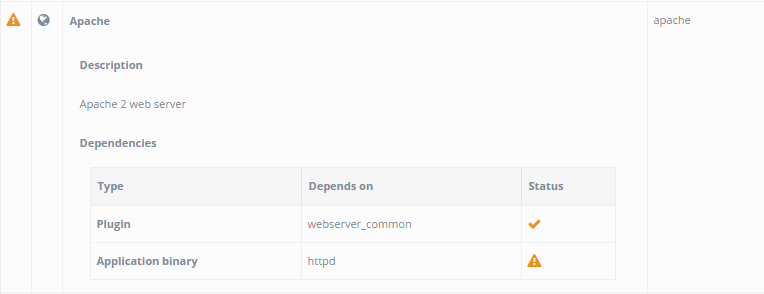
Hello,
Thank you for your good support.
Now ajenti is run well, however, apache plugin not run well.
Of course, I have installed and running httpd via yum install.
Where should I check first?
Thanks. :)

+1
Hello,
I am using the Amazon Linux, I have followed the above steps but I am getting bellow error when I tried
"ajenti-panel -v".
Traceback (most recent call last):
I am using the Amazon Linux, I have followed the above steps but I am getting bellow error when I tried
"ajenti-panel -v".
Traceback (most recent call last):
File "/usr/bin/ajenti-panel", line 10, in <module>
import ajenti
ImportError: No module named ajenti
So what I should do?
Thanks
I'm having the same problem on an Amazon Linux server; following the steps above, Ajenti worked flawlessly, but as of a month or so ago, I'm getting the same errors as Brijesh Akbari.
[ec2-user@seneca ~]$ sudo service ajenti start
Starting Ajenti:
Traceback (most recent call last):
File "/usr/bin/ajenti-panel", line 10, in <module>
import ajenti
ImportError: No module named ajenti
failed [FAILED]
[ec2-user@seneca ~]$ ajenti-panel -v
Traceback (most recent call last):
File "/usr/bin/ajenti-panel", line 10, in <module>
import ajenti
ImportError: No module named ajenti

Please try following command on Amazon Linux.
$ sudo su - # yum update -y # pip install --upgrade pip # hash -r # yum install gcc openssl-devel python-devel openldap-devel -y # pip install ajenti # wget http://repo.ajenti.org/ajenti-repo-1.0-1.noarch.rpm # rpm -i ajenti-repo-1.0-1.noarch.rpm # yum install ajenti -y # service ajenti restart
Customer support service by UserEcho
