Welcome to the Ajenti Idea Exchange. It's your chance to collaborate with our team and other users to influence the future of Ajenti! Ideas appreciated.
Aucun sujet similaire trouvé.

0
Résolu
 localhost:8000
localhost:8000
hello every one,
I have installed ajenti early on my computer
And i have try localhost:8000
nothing appear and nothing work.
i have follow and do this article help
http://support.ajenti.org/topic/349866-installing-on-centosrhel/
Realy i'm a newbie. If somebody has a tutorial how i can use ajenti on localhost.
Thank you so much
I have installed ajenti early on my computer
And i have try localhost:8000
nothing appear and nothing work.
i have follow and do this article help
http://support.ajenti.org/topic/349866-installing-on-centosrhel/
Realy i'm a newbie. If somebody has a tutorial how i can use ajenti on localhost.
Thank you so much

0
Résolu
 Editing Apache config files doesn't save
Editing Apache config files doesn't save
If I edit the Apache config files under the 'Software' > 'Main configs' settings and click save, the changes do not write to disk. Is this expected behaviour?
Editing them in Notepad saves fine.
Editing them in Notepad saves fine.

0
Résolu
 Is there a plugin for vsftpd?
Is there a plugin for vsftpd?
Mega Distribution il y a 10 ans
•
mis à jour par Eugene Pankov (Project coordinator) il y a 10 ans •
1
Is there a plugin for vsftpd?

Solution
Eugene Pankov (Project coordinator)
il y a 10 ans
Yes, ajenti-v-ftp-vsftpd package. However it's not recommended because some users had problems with it.

0
Résolu
 Ajenti website missing
Ajenti website missing
Hello.
I've done all steps from the guide but still missing the Website plugin. I don't even have it in "Plugins".
Plugins are installed in "/var/lib/ajenti/plugins" but they are missing from the main ajenti installation.
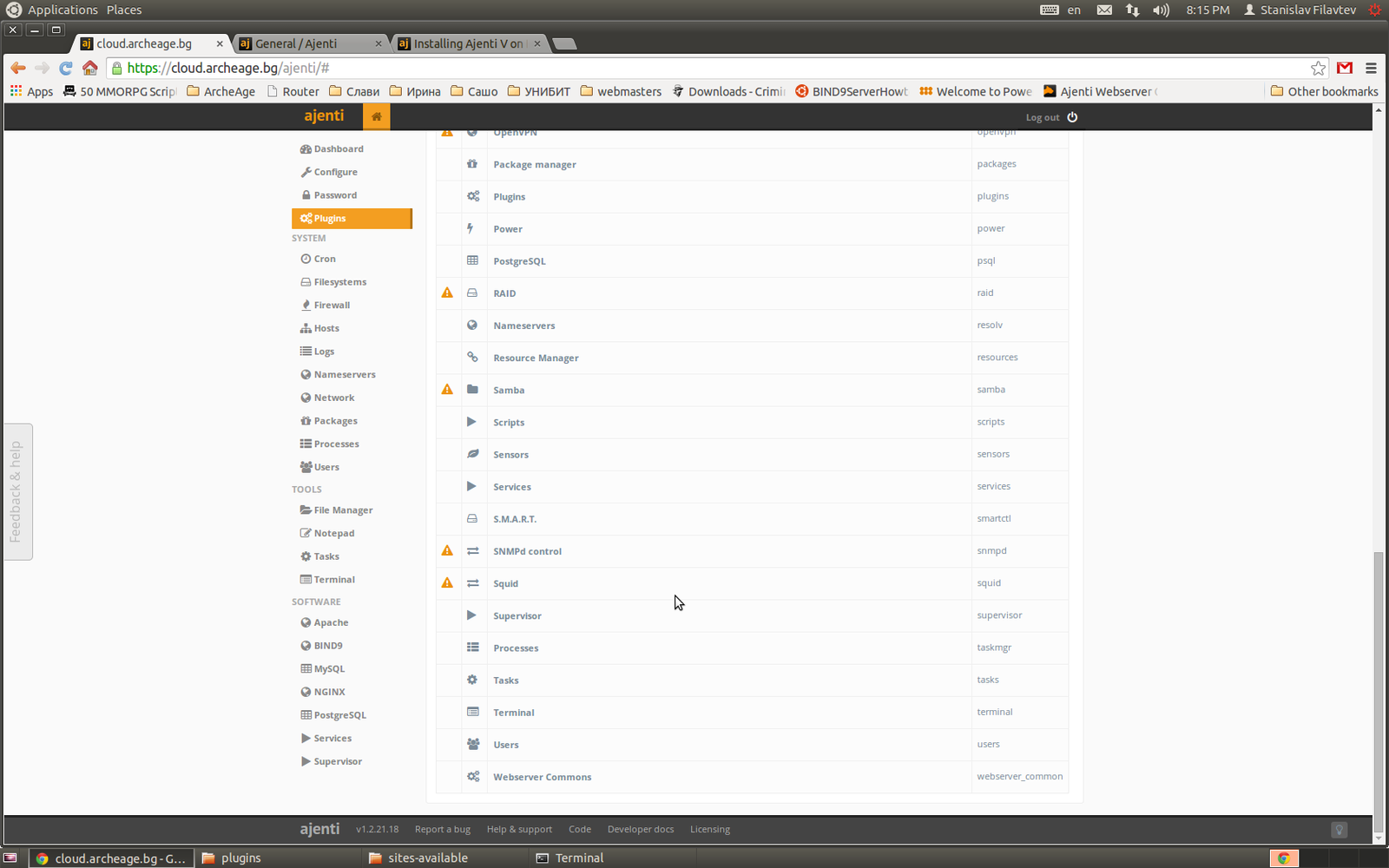
I've done all steps from the guide but still missing the Website plugin. I don't even have it in "Plugins".
Plugins are installed in "/var/lib/ajenti/plugins" but they are missing from the main ajenti installation.
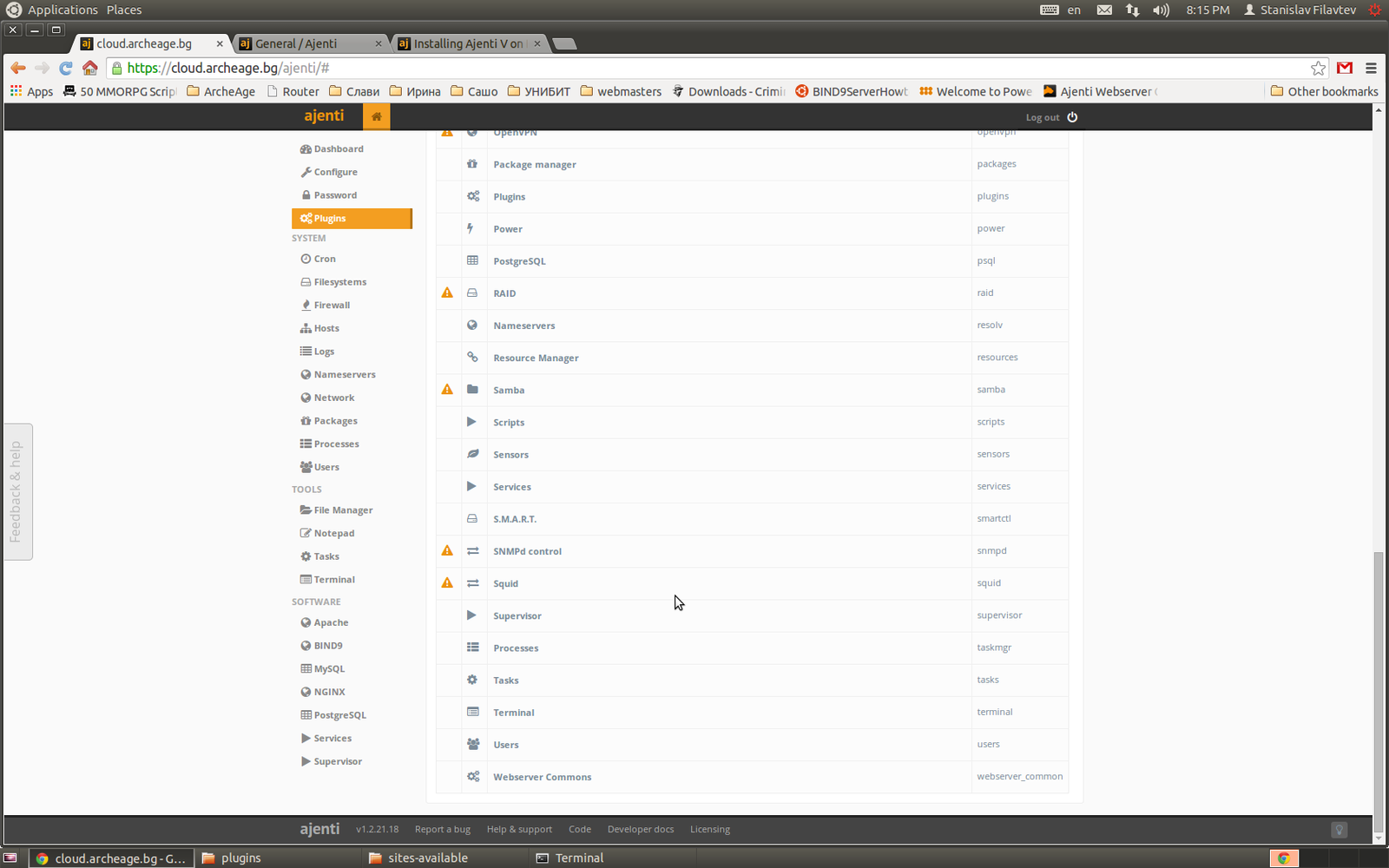

0
À l'étude
 I know you don't do 3rd parties but... owncloud
I know you don't do 3rd parties but... owncloud
I'm trying to setup a owncloud for my school, and even though you don't do 3rd partie help, is there any information you can give me? I try, but inevitably fail. Then again i'm doing the wordpress installation process as well so.

0
Résolu
 no public key update ajenti
no public key update ajenti
When I do an Sudo apt-get Update on mine Ubuntu Server I get the following error.
GPG error: http://repo.ajenti.org main Release: The following signatures couldn't be verified because the public key is not available: NO_PUBKEY BDC3FBAA53029759
Does this means that I can not receive any updates?
How can I fix this error?
Kind Regards,
GPG error: http://repo.ajenti.org main Release: The following signatures couldn't be verified because the public key is not available: NO_PUBKEY BDC3FBAA53029759
Does this means that I can not receive any updates?
How can I fix this error?
Kind Regards,

Solution
Eugene Pankov (Project coordinator)
il y a 11 ans
Reinstalling repository key should fix this - see http://support.ajenti.org/topic/349866-installing-on-centosrhel/ - "Add repository key"

0
À l'étude
 PHP-FPM Socks in wrong DIR
PHP-FPM Socks in wrong DIR
NGINX Conf generates like this...
fastcgi_pass unix:/var/run/ajenti-v/php-fcgi-denet-php-fcgi-1.sock;
But the sock is spawned in /var/run/php-fcgi-denet-php-fcgi-1.sock
fastcgi_pass unix:/var/run/ajenti-v/php-fcgi-denet-php-fcgi-1.sock;
But the sock is spawned in /var/run/php-fcgi-denet-php-fcgi-1.sock

0
Résolu
 Ajenti fresh install missing a lot of dependencies
Ajenti fresh install missing a lot of dependencies
I just did a fresh install Ajenti V on CentOS and when I go to the plugins page I see that a lot of dependencies are missing for some of the plugins. Is there any fast way to install all of these dependencies or will I have to go one by one installing them?

Solution
Eugene Pankov (Project coordinator)
il y a 9 ans
Click on the plugin item to expand it and use the quick install button there.

0
Corrigé
 Memory leak with auto-refresh
Memory leak with auto-refresh
Hello.
I left my web browser opened all the afternoon on the dashboard with auto-refresh enabled.
When I came back, I lost connection with Ajenti and discovered Ajenti process was eating all the RAM of my server (1,8 GB out of 2 GB). After killing process, I had to reboot server to get everything back.
Thanks,
Alex.
I left my web browser opened all the afternoon on the dashboard with auto-refresh enabled.
When I came back, I lost connection with Ajenti and discovered Ajenti process was eating all the RAM of my server (1,8 GB out of 2 GB). After killing process, I had to reboot server to get everything back.
Thanks,
Alex.
Service d'assistance aux clients par UserEcho

